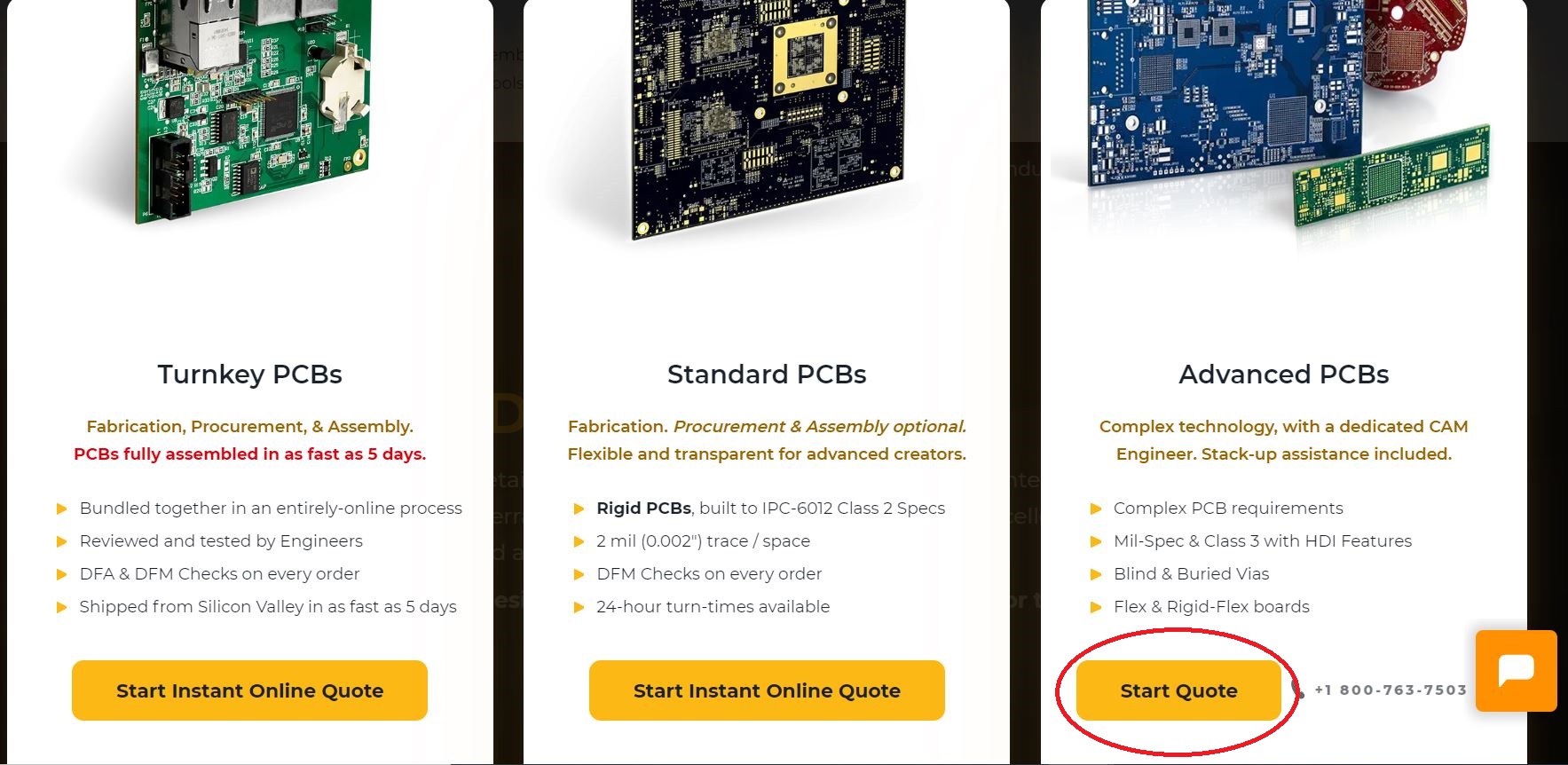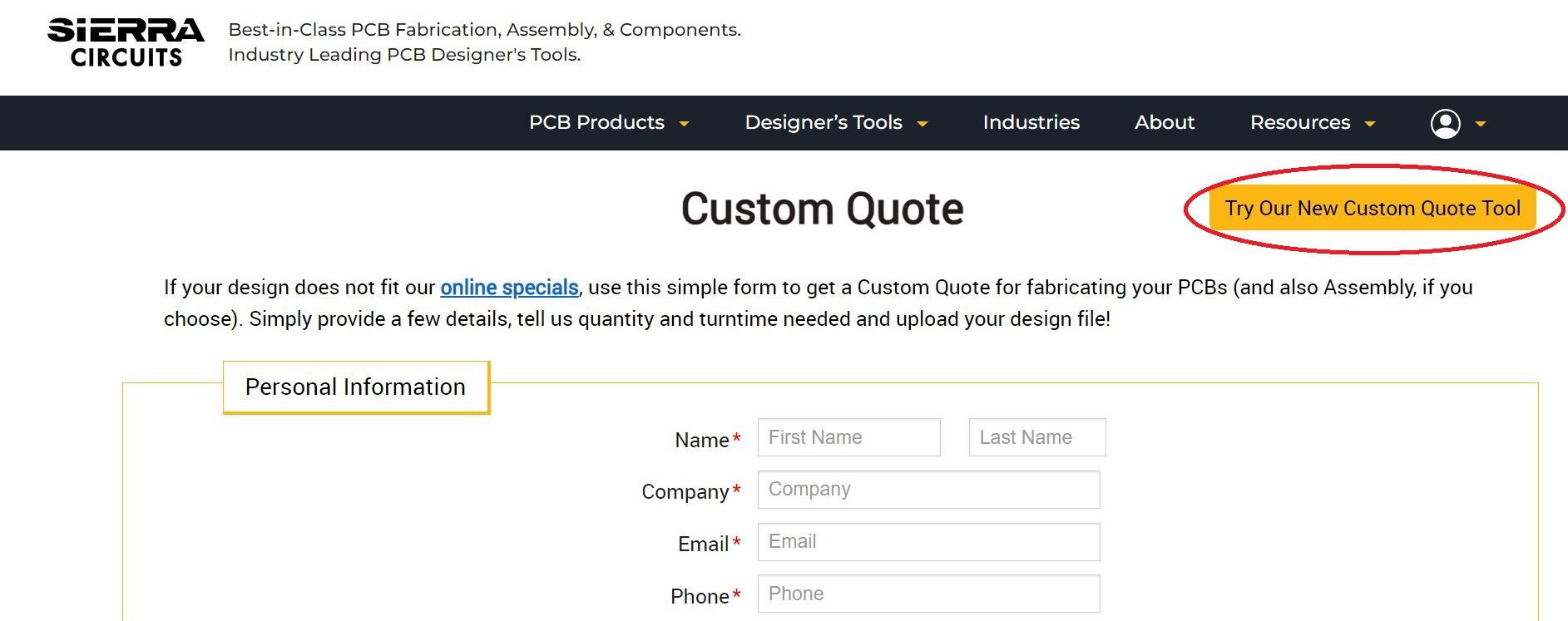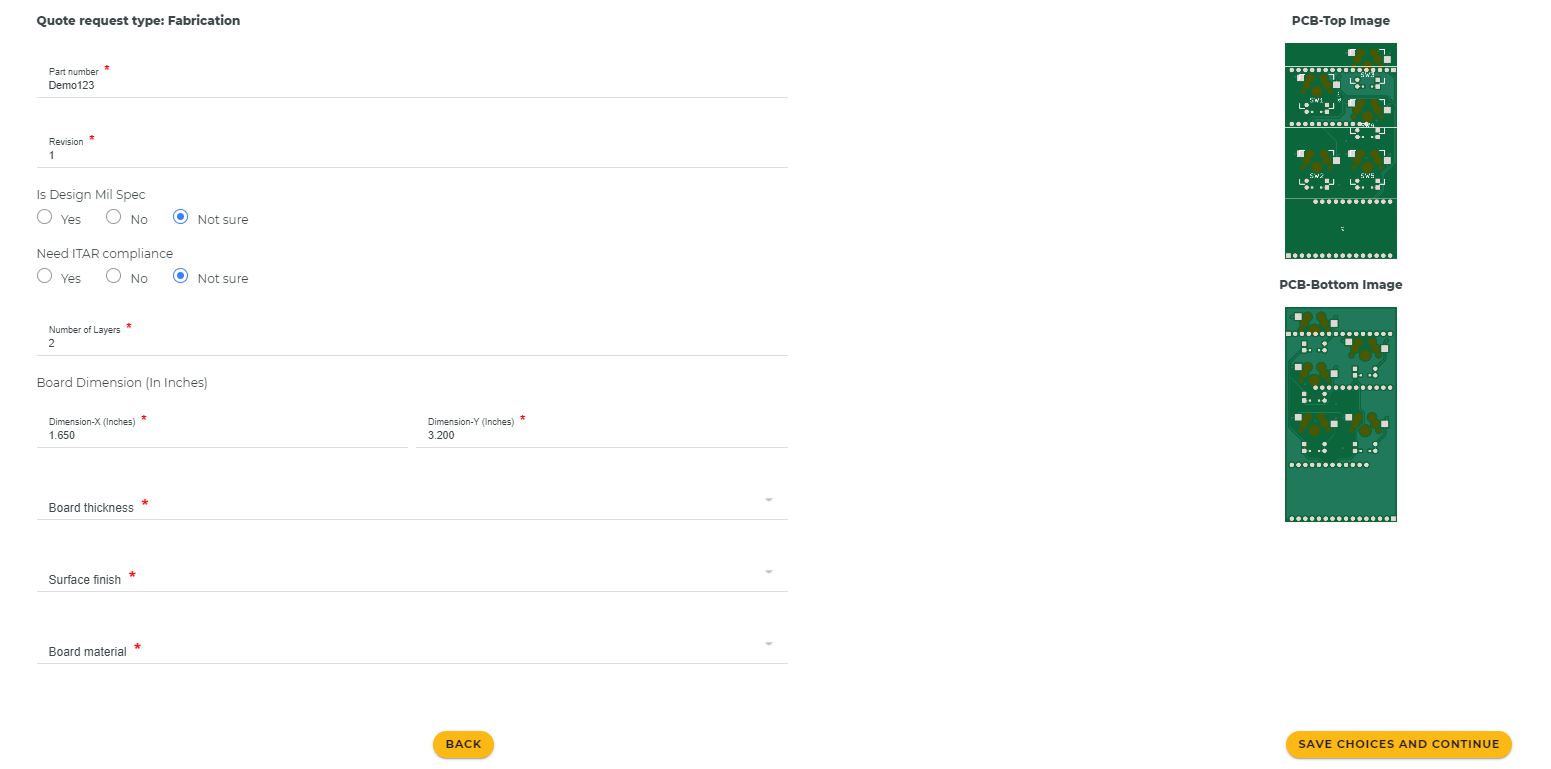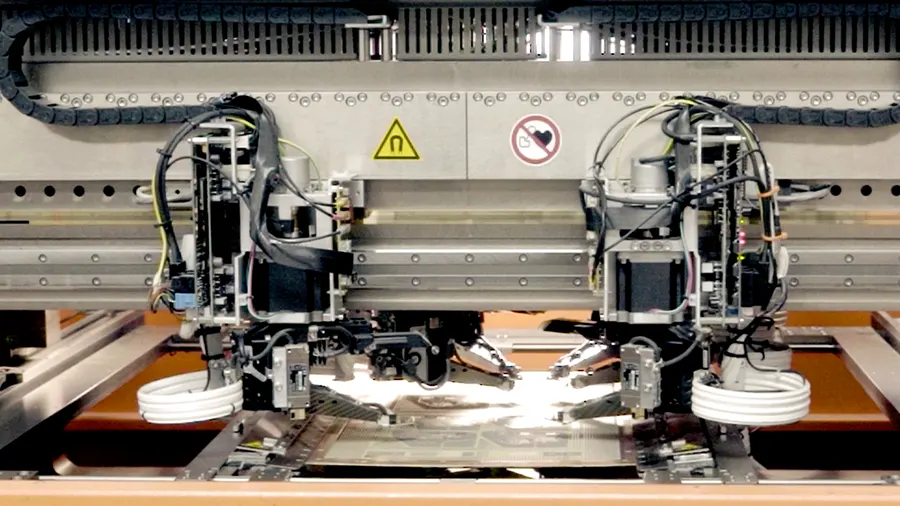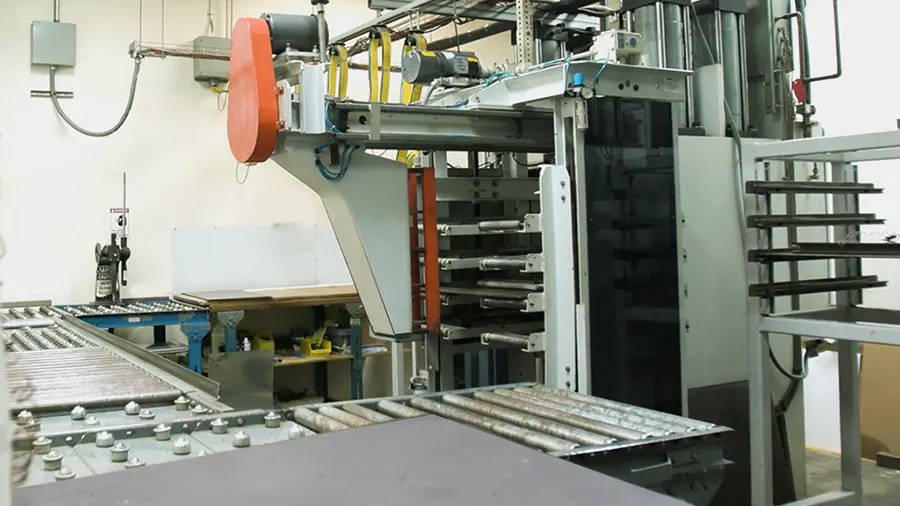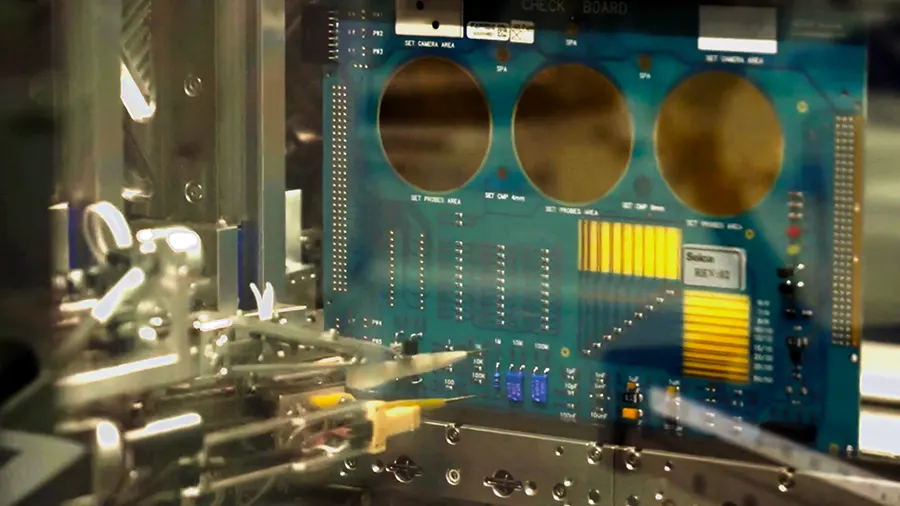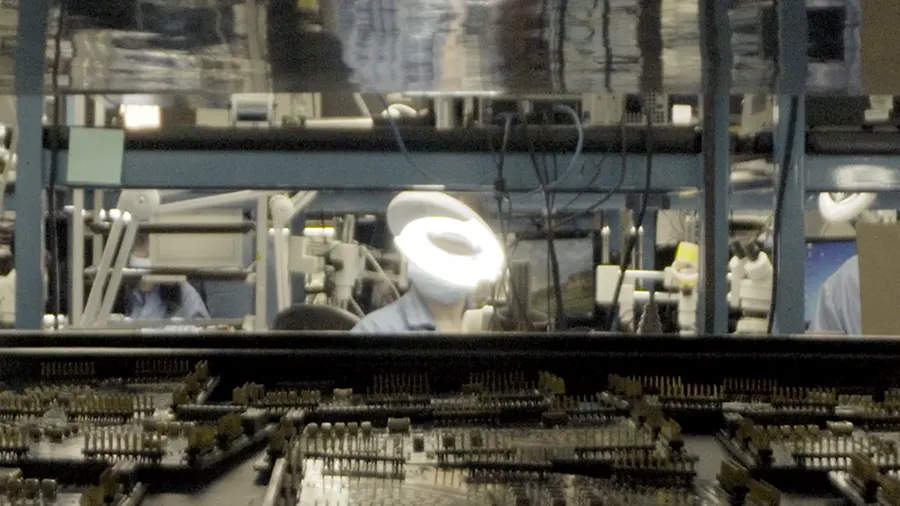Sierra Circuits has introduced a web app for designers to start ordering advanced PCBs just by submitting design files. A prominent feature of this application is you can go ahead and place your order even if your design files aren’t error-free. Our DFM and DFA engineers will get in touch with you and assist in resolving the issues, if any.
How to access Sierra Circuits’ custom quote web app
- Go to our homepage and click on Quote Now.
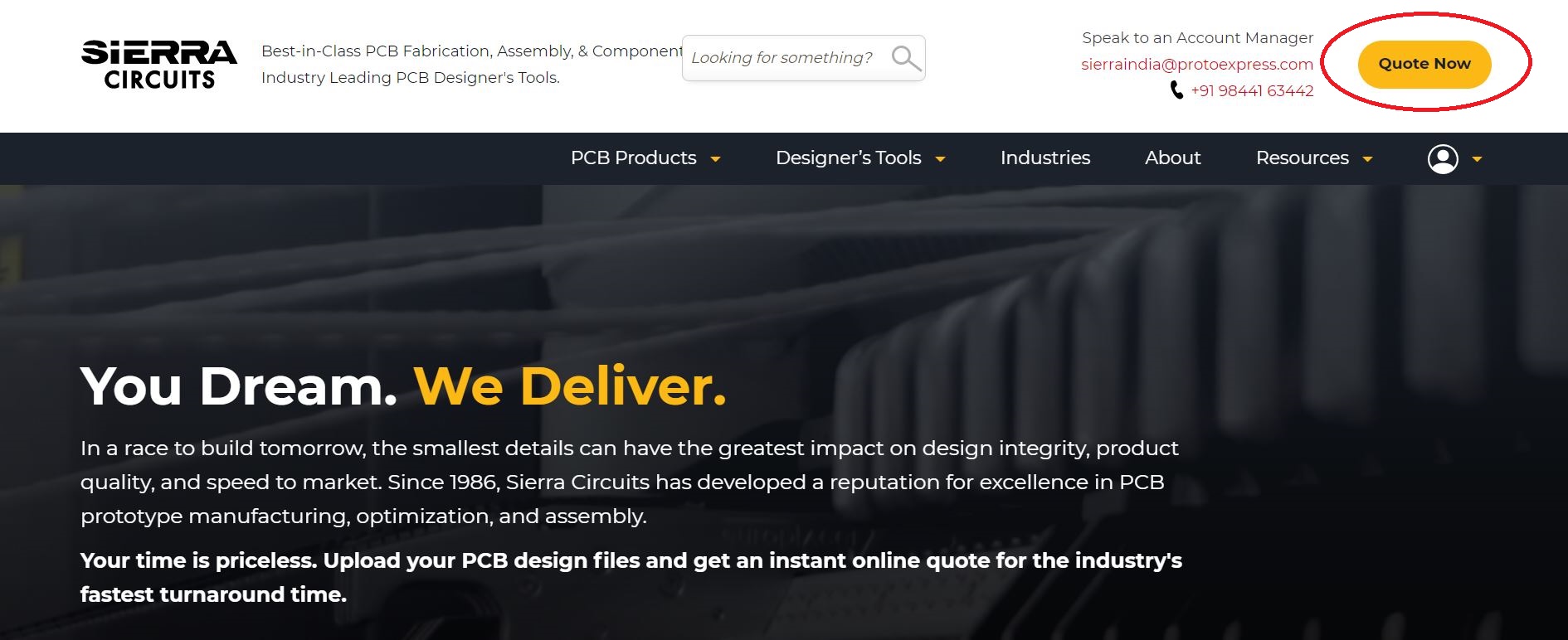
2. Next, hit the Start Quote option under the advanced PCBs section.
3. Click on Try Our New Custom Quote Tool
4. Now, you will have to sign in to your Sierra Circuits account. If you do not have an account, you can create one by clicking on Not a member? Create an Account.
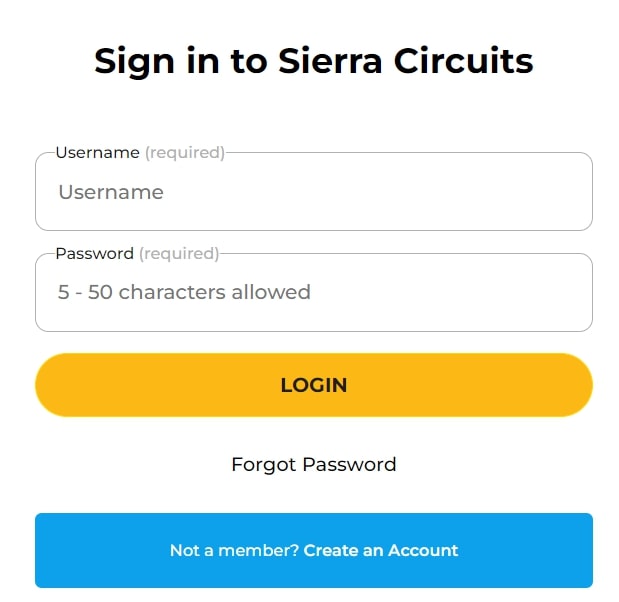
5. Once you enter the user credentials, you will be able to access the custom quote web application.
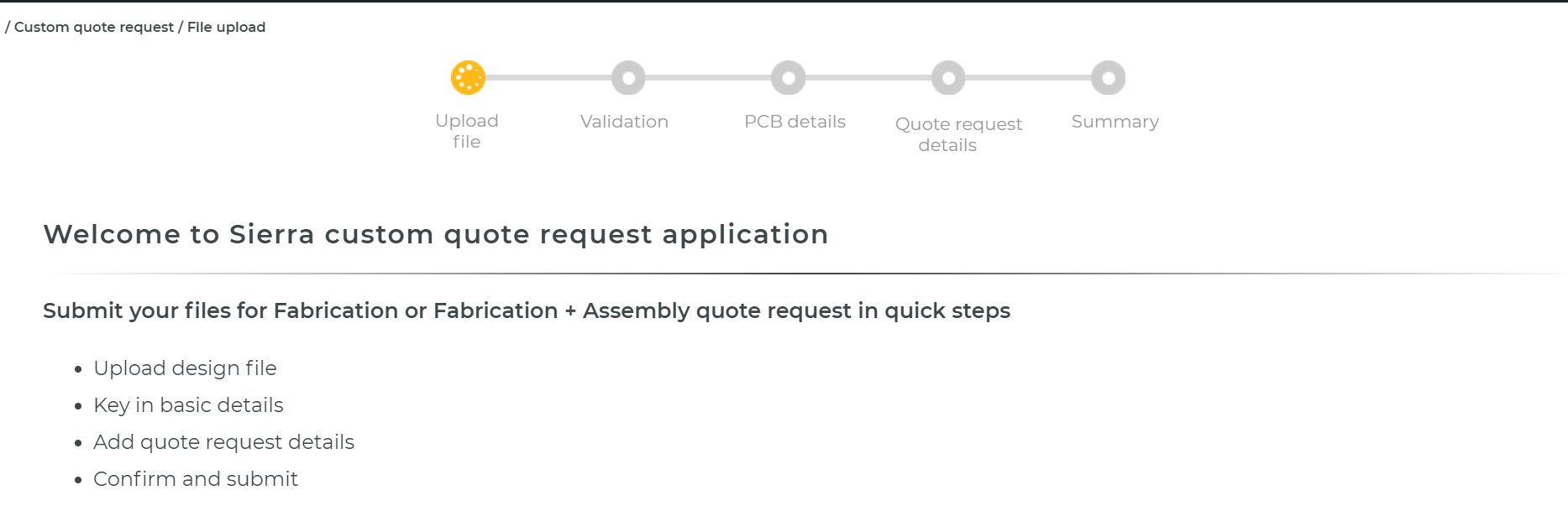
How to use the application
First, you will have to select the type of order that you wish to place. The available options are:
- Only fabrication (PCB)
- Fabrication + assembly (PCB + components)
For now, let’s choose the first option – Only fabrication.
After selecting the order type, you need to upload the design files. The application accepts files in KiCAD, Gerber, and ODB++ formats.
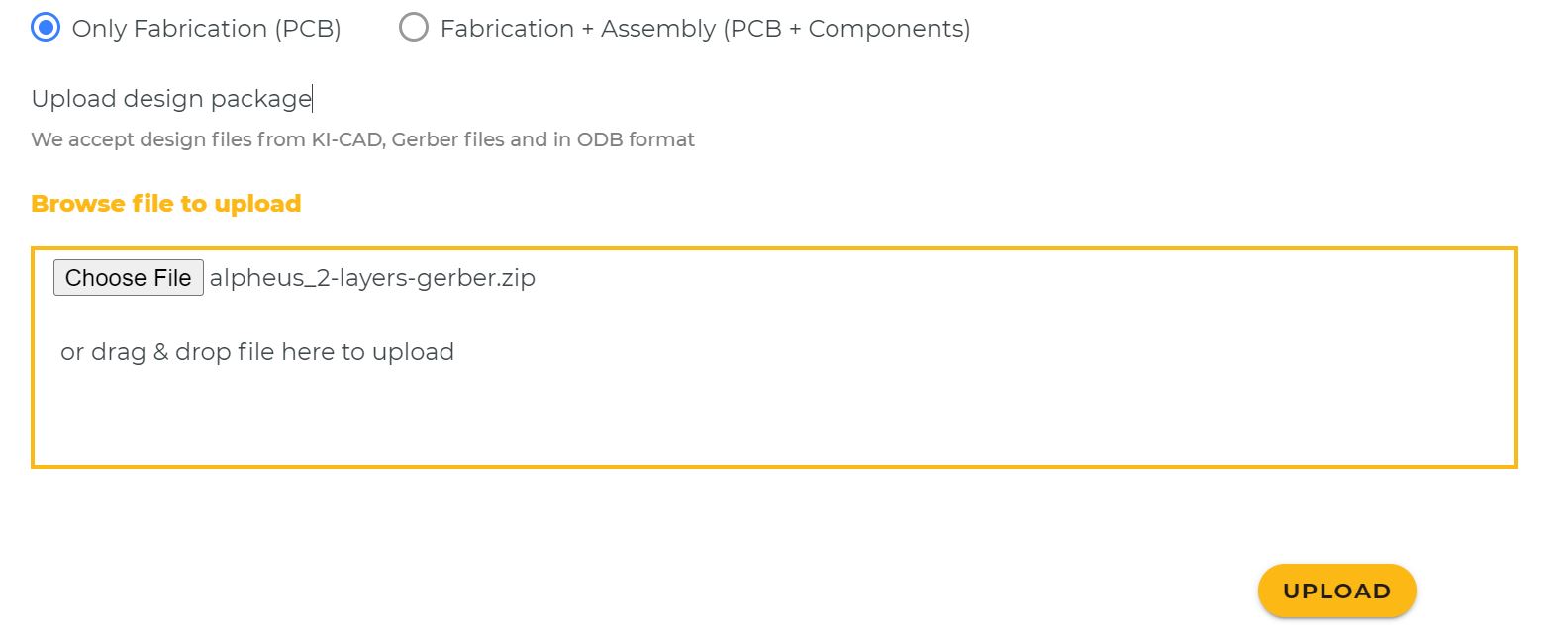
Once the files are uploaded, the app validates them.
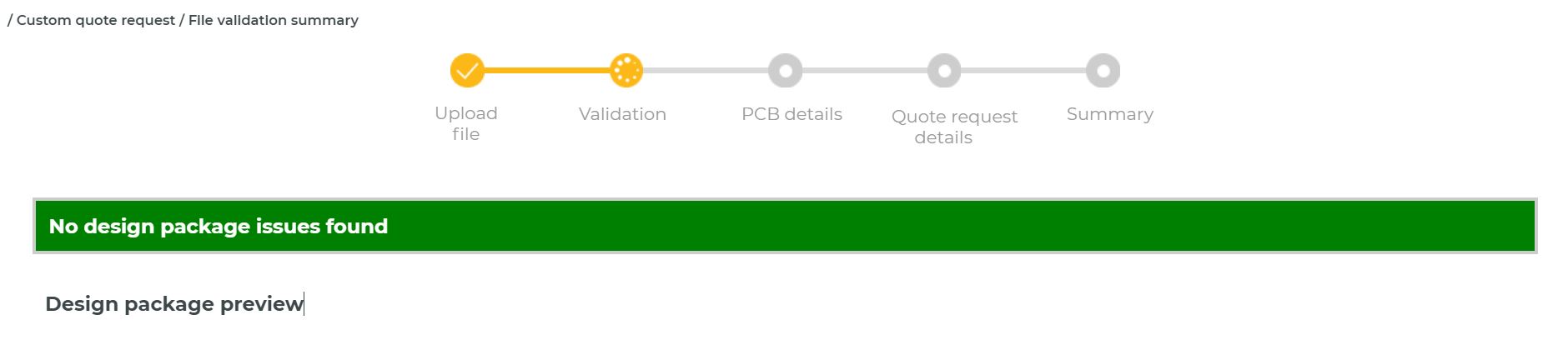
If there are any discrepancies, they will be displayed on your screen.
Now, in the Design package preview section, you’ll have to enter the following attributes:
- Design package name
- Part number
- Revision
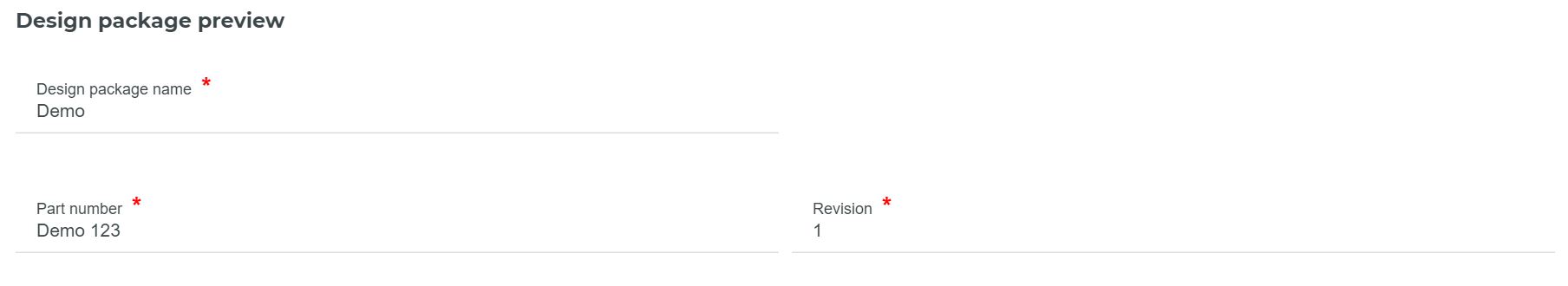
You can find the list of files uploaded right below the design package review section. A screenshot of the same is shown below.
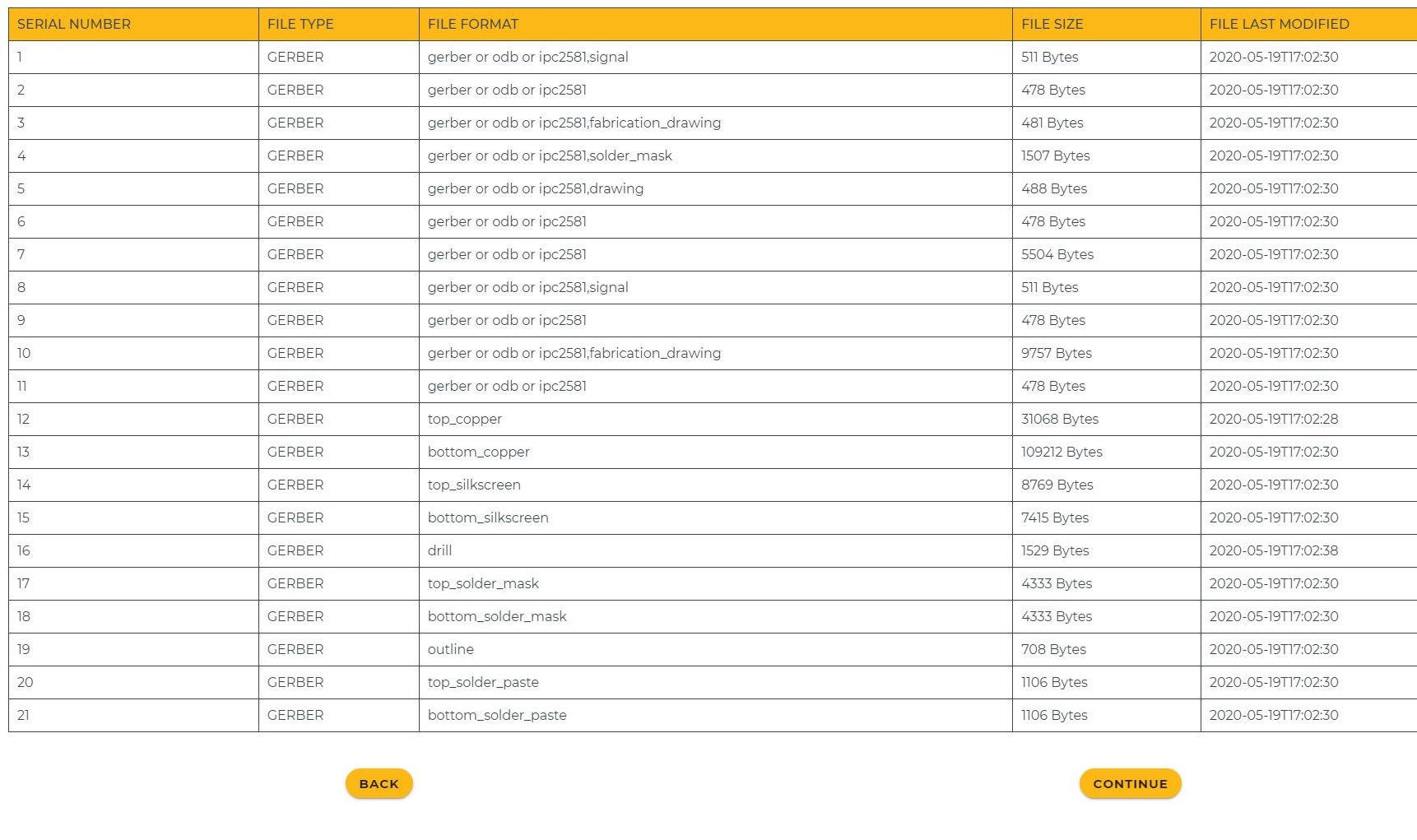
Click on continue to proceed with the order.
On the next page, you’ll have to provide the following board information using the respective radio buttons and drop-downs.
- Part number (will be captured from the previous page)
- Revision (will be captured from the previous page)
- Is your design Mil-spec
- Is your design ITAR compliant
- Board dimension
- Board thickness
- Surface finish
- Board material
You can also see the top and bottom views of your circuit board on this page.
Once all the required information is entered, click on save choices and continue.
Now, you will have to enter the required board quantity and expected turn time. If you would like to include electrical testing for your board, click on the check box right below the turn time section. You can comment in the General notes for the Sierra Quoting team section if you have any specific requirements.
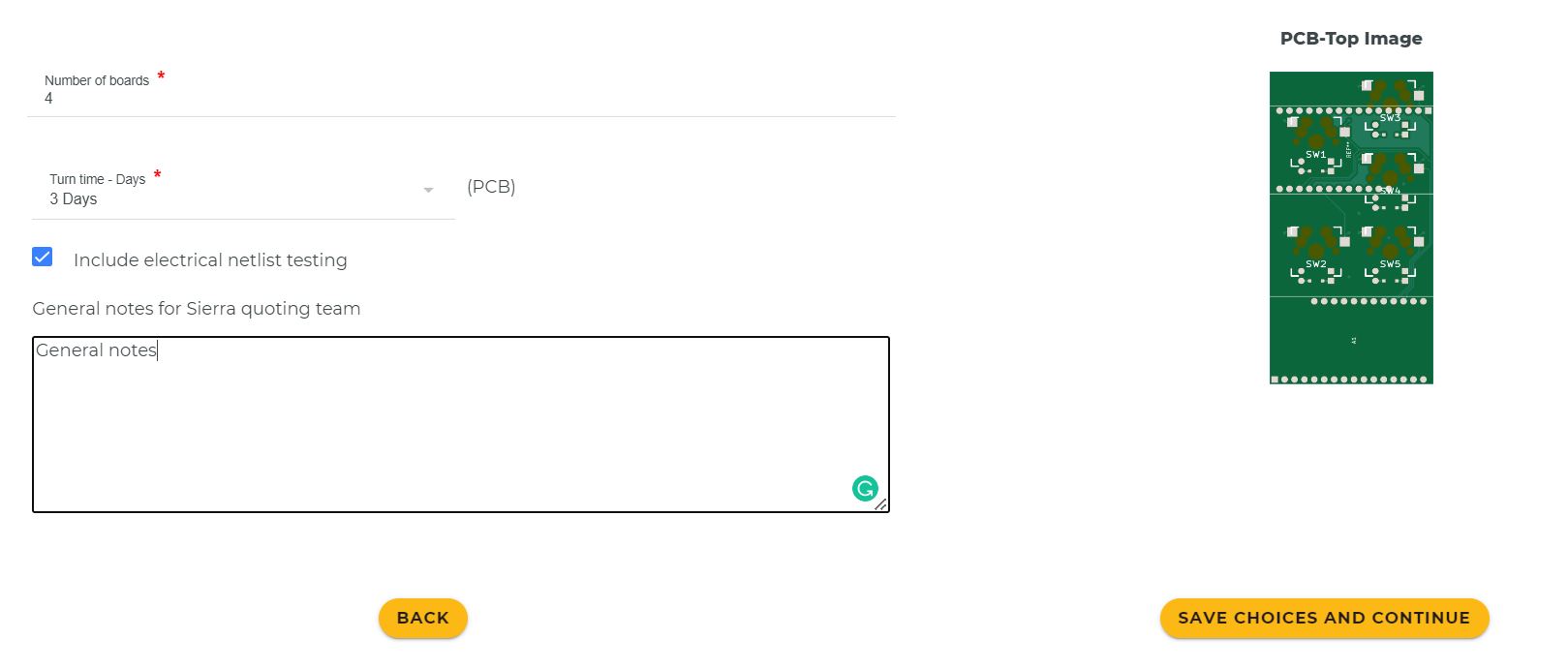
After entering the above-mentioned data, click on save choices and continue.
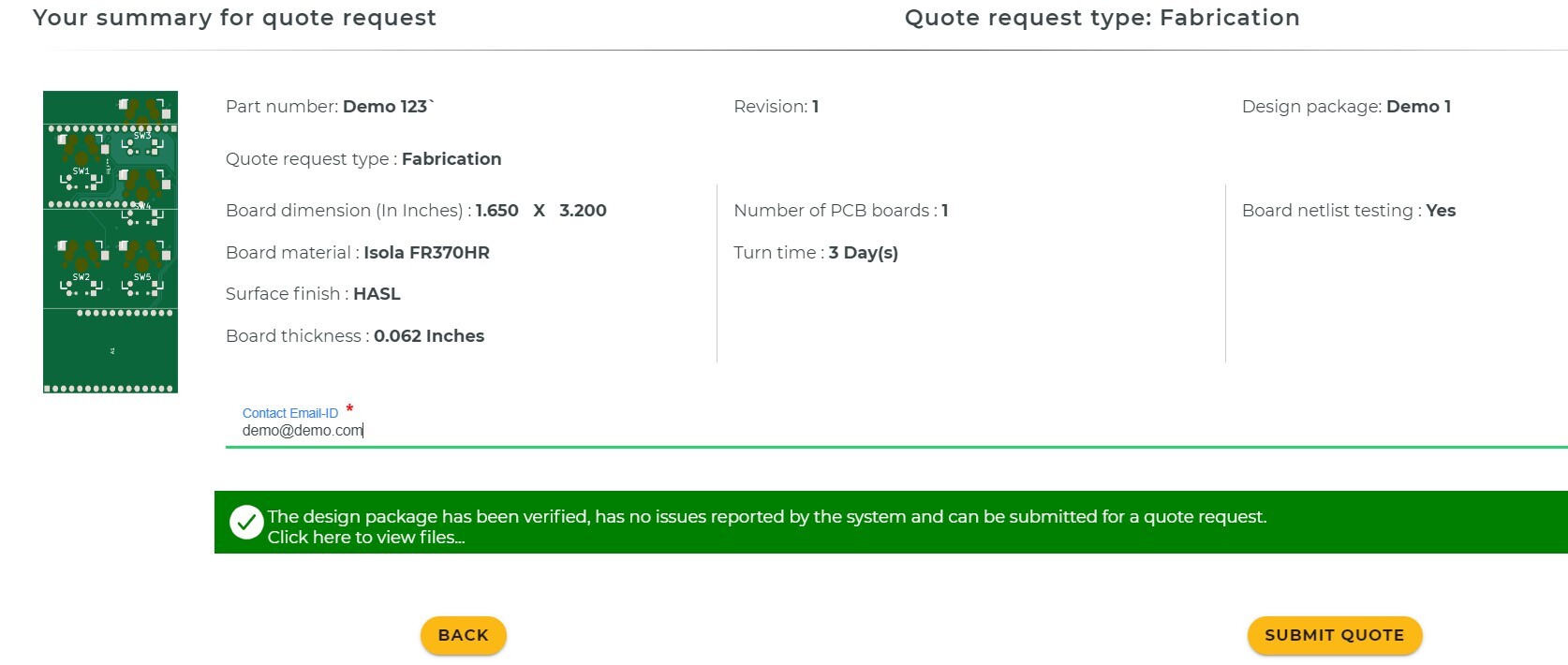
You’ll now be presented with the summary of your PCB quote. After validating the data, hit on submit a quote.
A dialogue box pops up on your screen confirming your quote request.
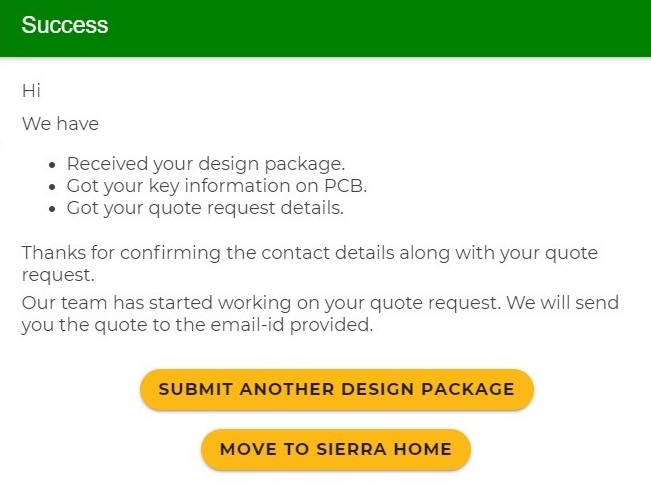
If you’d like to submit another design package, click on submit another design package.
Getting an estimate from your CM for fabrication and assembly is essential as it lets you know about the cost and time frame required to receive the finished product. By using this Custom Quote tool you can start a PCB quote without having to talk to your account manager. In addition to this, our experts will contact you if you require any assistance with your design files. We hope you find this tool helpful. Log on to our website to learn more about our circuit board design tools.