Tools for Designers:
Transmission Line Reflection Calculator
Try This New ToolThe characteristic impedance of a PCB trace should remain constant to have a uniform transmission line. Any discontinuity at any point will affect the uniformity of the characteristic impedance and cause reflections. The reflected signal propagates in the direction opposite to the main signal. These reflections are referred to as ringing.
This tool graphically depicts the ringing of a signal at the source and load of a transmission line.
How to use the Transmission Line Reflection Calculator
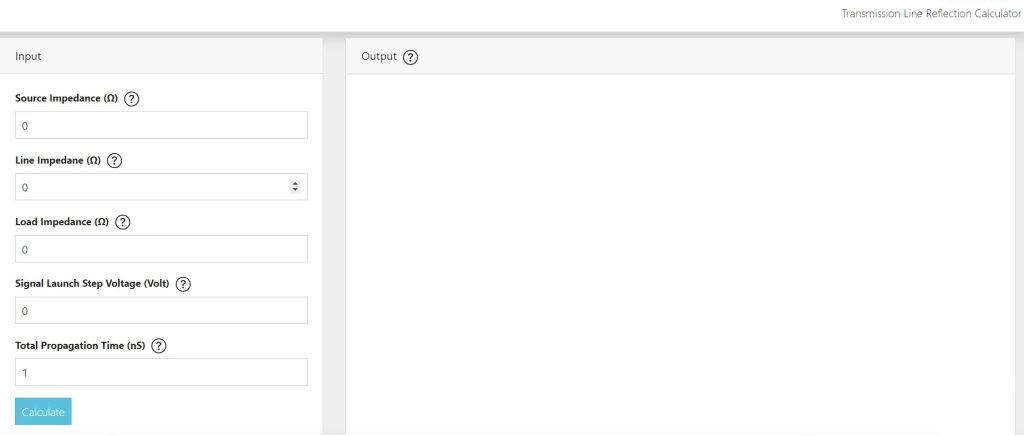
The calculator has 2 sections: Input and Output
In the input section, provide the following data:
- Source impedance
- Line impedance
- Load impedance
- Signal launch step voltage
- Total propagation time
You can click on help (?) to learn more about these.
Once the values of these parameters are entered, hit Calculate to view the voltage versus time graph. The signal reflections at the input and output ends of the transmission line are represented by red and green curves, respectively.

The tool calculates the incident voltage (Vi), reflected voltage (Vrl), and the output voltage (Vo) at the source and the load for different time intervals based on the input.
To view these values, click on Show Calculations. A screen pops up displaying the voltage at the input and output of the transmission line.
A transmission line should have a uniform characteristic impedance to avoid signal reflections. Sierra Circuits Transmission Line Reflection Calculator will greatly help you to understand the signal characteristics during the design phase. This enables you to foresee the design challenges and make the required tweaks to achieve the desired board functionality.
Watch the tool demo:
Sierra Circuits has developed easy-to-use tools for PCB designers and Electrical Engineers at every stage of circuit board development.
Fabrication, Procurement, & Assembly. PCBs fully assembled in as fast as 5 days.
- Bundled together in an entirely-online process
- Reviewed and tested by Engineers
- DFA & DFM Checks on every order
- Shipped from Silicon Valley in as fast as 5 days
Fabrication. Procurement & Assembly optional. Flexible and transparent for advanced creators.
- Rigid PCBs, built to IPC-6012 Class 2 Specs
- 2 mil (0.002″) trace / space
- DFM Checks on every order
- 24-hour turn-times available
Complex technology, with a dedicated CAM Engineer. Stack-up assistance included.
- Complex PCB requirements
- Mil-Spec & Class 3 with HDI Features
- Blind & Buried Vias
- Flex & Rigid-Flex boards



