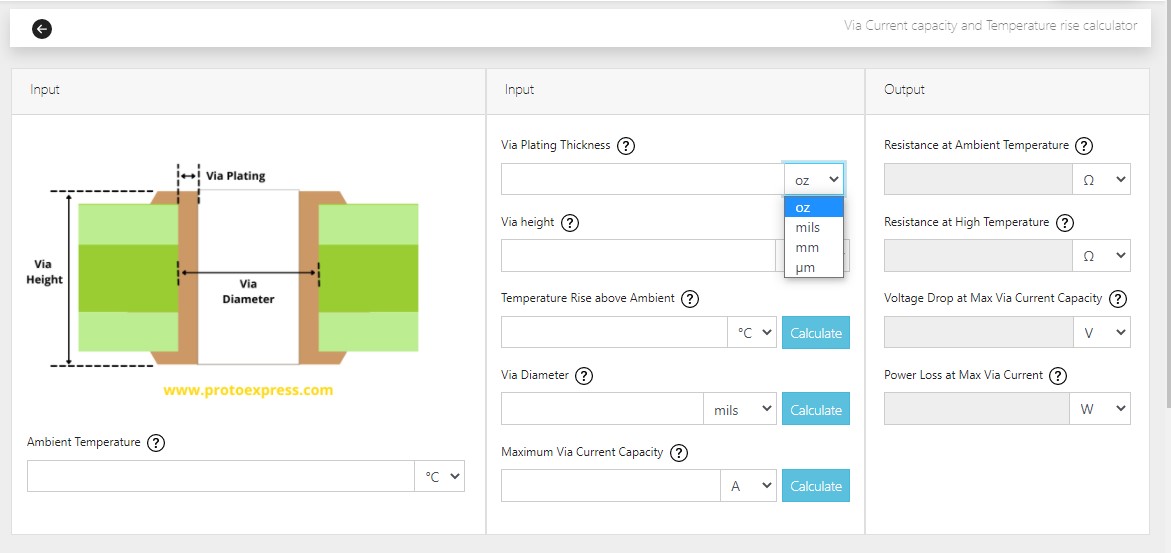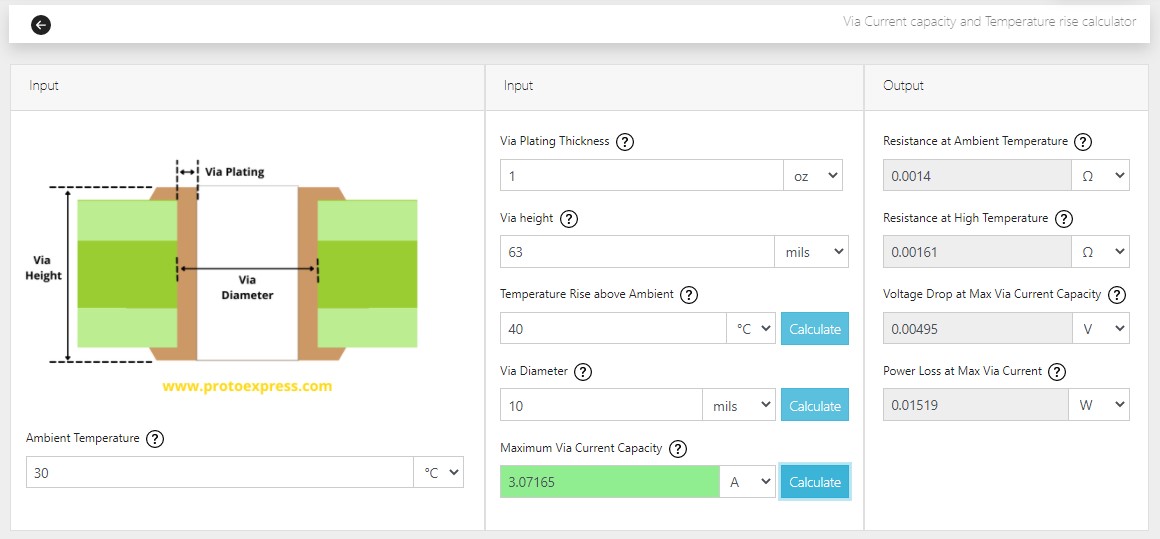Tools for Designers:
Via Current Capacity and Temperature Rise Calculator
Try This New ToolSierra Circuits’ via current capacity and temperature rise calculator is designed to assist you in building the perfect PCB vias. This tool calculates all the predominant factors associated with a circuit board via design. Many things might go wrong if these parameters are not carefully chosen. Using this calculator will help you get all the correct values before going forward with your via.
What is the tool based on?
The via current capacity and temperature rise tool operates based on our Trace Width, Current Capacity, and Temperature Rise Calculator. This tool helps in determining the current-carrying capacity in circuit boards. The design of vias, selection of board materials, board thickness, etc., affect the current-carrying capacity and subsequent temperature rise.
How to get started with the via current capacity and temperature rise calculator
Open the via current capacity and temperature rise tool and you can see all the input and output parameters listed. There are help buttons available next to each parameter that displays some standard values which are used during manufacture. For example, the via plating is typically 0.8 – 1.4 mils, depending on starting copper.
The default units are present on the right of the parameter fields so you can choose between different units at your convenience.
Below mentioned are the parameters and the available units:
- Via plating thickness: ounce (oz), mils, millimeters (mm), or micrometers (μm)
- Via height and via diameter: mils, inches, millimeters (mm), or centimeters (cm)
- Ambient temperature and temperature rise above ambient: Celsius or Fahrenheit
- Maximum via current capability: Ampere (A), mA, or μA
- Resistance at ambient temperature and resistance at high temperature: Ohm (Ω), mΩ, or μΩ
- Voltage drop at maximum current capacity: Volts (V), mV, or μV
- Power loss at maximum via current: Watts (W), mW, or μW
How to calculate the required parameters using our tool
The first step is to provide the ambient temperature in the option available on the left bottom side of the window. Afterward, all the known values are fed in the input parameters section. This includes via plating thickness and via height. Now the tool lets you calculate any one of the following parameters: temperature rise above ambient, via diameter, or maximum current carrying capacity. To calculate one of these quantities, the other two must be known.
For example, let us input 30°C ambient temperature, 1oz via plating, and 0.63mils via height. Let us consider the via diameter as 10mils and temperature rise above ambient as 40°C. Now press the calculate button next to the via current capacity. It displays 3.07165A as the via current capacity. Along with this, other output parameters are also displayed under the output section as shown in the figure below.
Likewise, if two of the three values are known, the remaining one can be calculated with ease.
Our via current capacity and temperature rise calculator offers a simple and swift calculation of the three important aspects related to via design. PCB designers also have the additional option to see various important parameters like resistance, voltage drop, and power loss at the specified via current. Thus, a detailed take on these values makes our calculator the go-to tool.
Watch the tool demo:
Sierra Circuits has developed easy-to-use tools for PCB Designers and Electrical Engineers at every stage of circuit board development.
Fabrication, Procurement, & Assembly. PCBs fully assembled in as fast as 5 days.
- Bundled together in an entirely-online process
- Reviewed and tested by Engineers
- DFA & DFM Checks on every order
- Shipped from Silicon Valley in as fast as 5 days
Fabrication. Procurement & Assembly optional. Flexible and transparent for advanced creators.
- Rigid PCBs, built to IPC-6012 Class 2 Specs
- 2 mil (0.002″) trace / space
- DFM Checks on every order
- 24-hour turn-times available
Complex technology, with a dedicated CAM Engineer. Stack-up assistance included.
- Complex PCB requirements
- Mil-Spec & Class 3 with HDI Features
- Blind & Buried Vias
- Flex & Rigid-Flex boards