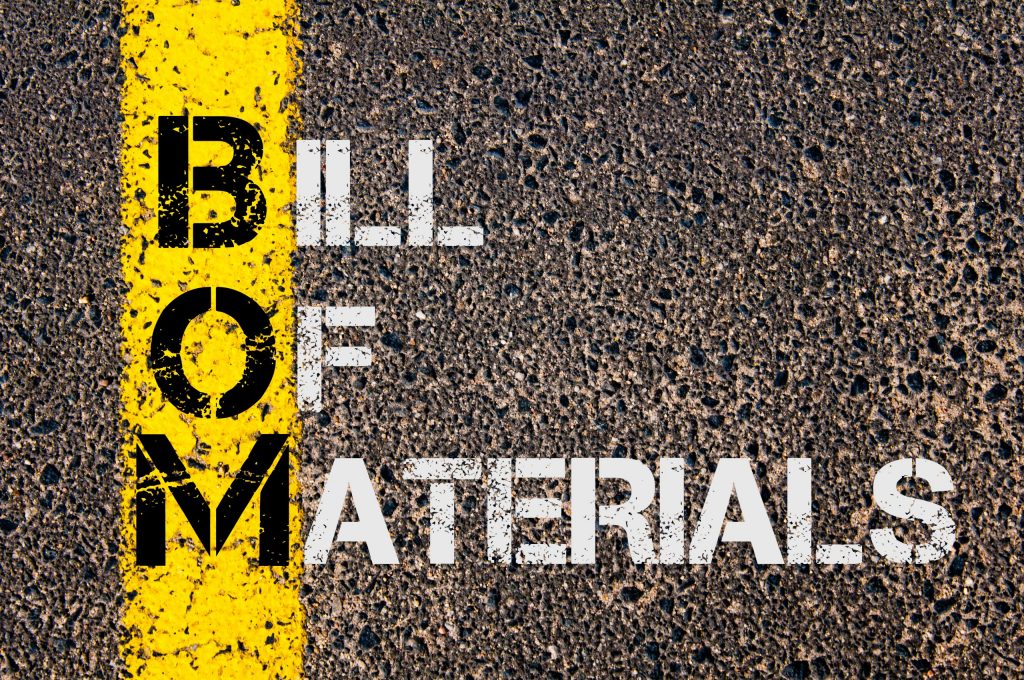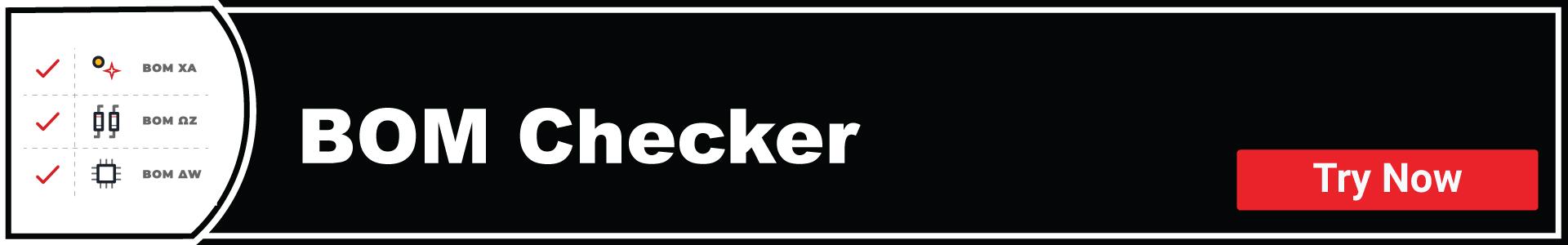Contents

On-demand webinar
How Good is My Shield? An Introduction to Transfer Impedance and Shielding Effectiveness
by Karen Burnham
Before we start any project, it is a good habit to make a list of all the components and materials required. This list will include the name of each item and its quantity so that we will not miss out on anything during the purchase. This list is known as the bill of materials (BOM). From a PCB assembly point of view, a BOM is the complete list of all the items, parts, and raw materials required.
Let’s have a look at the importance of a BOM list.
What is a bill of materials?
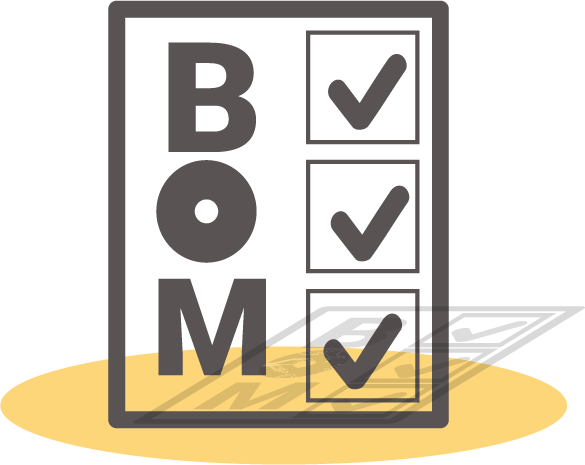
A BOM is a comprehensive list of all the items required to build a product, saved in the form of a BOM file. In order to build a product, manufacturers always rely on a bill of materials file. This gives them reference information during all the stages of production. Customers, in turn, use this list to help the fabricator understand the components that they require during assembly.
Also read, Gerber, ODB++ and other PCB design files required by a manufacturer.
What is a bill of materials in PCB design?
A bill of materials for an electronic product lists all the components to be used. The example below shows a customer checklist and we can see that BOM is one among the many important documents submitted by the customer to a PCB manufacturer.
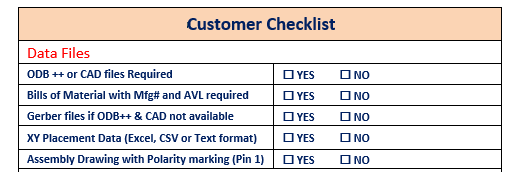
In the case of PCBs, BOM lists all the components required for a given number of boards. An example is given below.
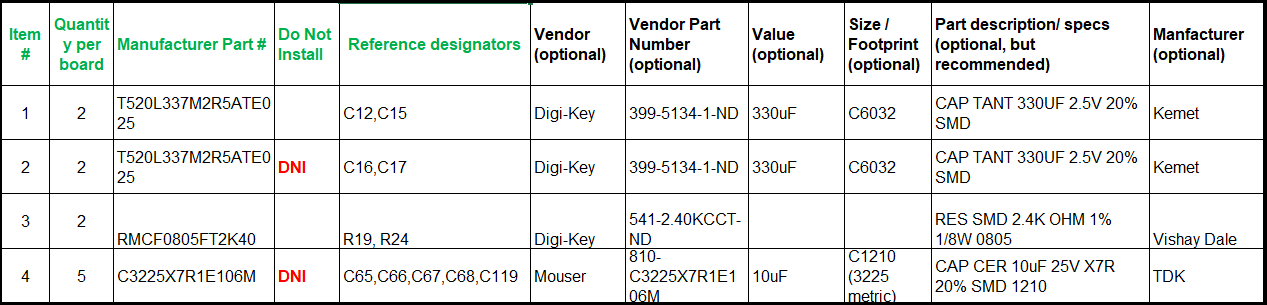
What to include in your bill of materials for a PCB?
The following are the fields required in any BOM, irrespective of the PCB manufacturer:
- Item: Gives the index for all the specifications mentioned in the BOM.
- Quantity per board: Specifies the quantity of a particular part to be used in each board.
- Manufacturer part number (MPN): Helps to identify the part easily throughout the process.
- DNI (do not install)/DNP (do not populate): This field indicates whether the components should be populated or not to be populated on the board.
- Reference designator of components: Eliminates any confusion regarding the position of a particular part on the layout of the board as each part will have a specific reference designator.
- Vendor (optional): Name of the vendor.
- Vendor part number (VPN) (optional): Part number designated by the vendor.
- Value (optional): Value of the particular part.
- Size/footprint: The size/footprint of each part number helps to understand the amount of space it is going to accommodate in the PCB layout.
- Part description/specs (recommended): This is the field where designers can add the specifications of each part.
- Manufacturer (optional): Name of the part manufacturer.
Read our case study, eliminating BOM and footprint errors in PCB assembly to see how we resolved material list issues to achieve an error-free board.
What is the purpose of the bill of materials?
We now have a basic idea about what BOM is for PCBs. Let’s have a look at the main purpose of creating it. See our preferred BOM format.
All the components under a single roof
During the PCB assembly process, a BOM provides information about the components under a single roof such as their quantity, reference designators, footprints, etc. Designers will save lots of time and effort during PCB design by preparing a bill of materials with all the updated parts list. If the BOM is properly updated, then there will not be any chances of redesign during the later stages. Hence, an updated BOM saves time and effort.
Cost estimation
As explained earlier, a bill of materials is a file that has all the components required for assembling a circuit board. Cost estimation is a major decision when it comes to PCB projects. When the designers are in the initial stages of figuring out how many boards they need and the parts required for those boards, a BOM list can be really helpful.
Also read about the 9 cost drivers for rigid circuit boards.
Now, most of the time designers have a tough time meeting the target cost of the whole project. Analyzing their BOMs, they can figure out the availability and cost of different components. Hence they can alter their design in the initial stages as required to fit in the target cost range.
Learn more about becoming a PCB design master for layout.
Most of the PCB manufacturers these days offer BOM tools that run this cost estimation check with different vendors. These tools compare the parts mentioned in the list with the real-time stocks available with their specified vendors. BOM tools also let the designer know whether a certain part is available for purchase or not. If not, alternate part numbers with the same specifications will be suggested. The discounted prices are considered when it comes to bulk ordering of components. Hence, these tools are very helpful for cost estimation.
Also read our 14 tips for PCB design for assembly.

Design for Manufacturing Handbook
10 Chapters - 40 Pages - 45 Minute ReadWhat's Inside:
- Annular rings: avoid drill breakouts
- Vias: optimize your design
- Trace width and space: follow the best practices
- Solder mask and silkscreen: get the must-knows
Download Now
How to create a bill of materials?
A BOM can be created simply by using a spreadsheet and entering the list of parts required. This is a tedious process that consumes so much time and effort. But with the advancement of technology, now there are means of creating BOMs which are updated as per the part availability. This is the reason why now designers opt for software tools to create the bill of materials. During the electronic circuit design phase, the BOM is generated from the schematic ECAD tool.
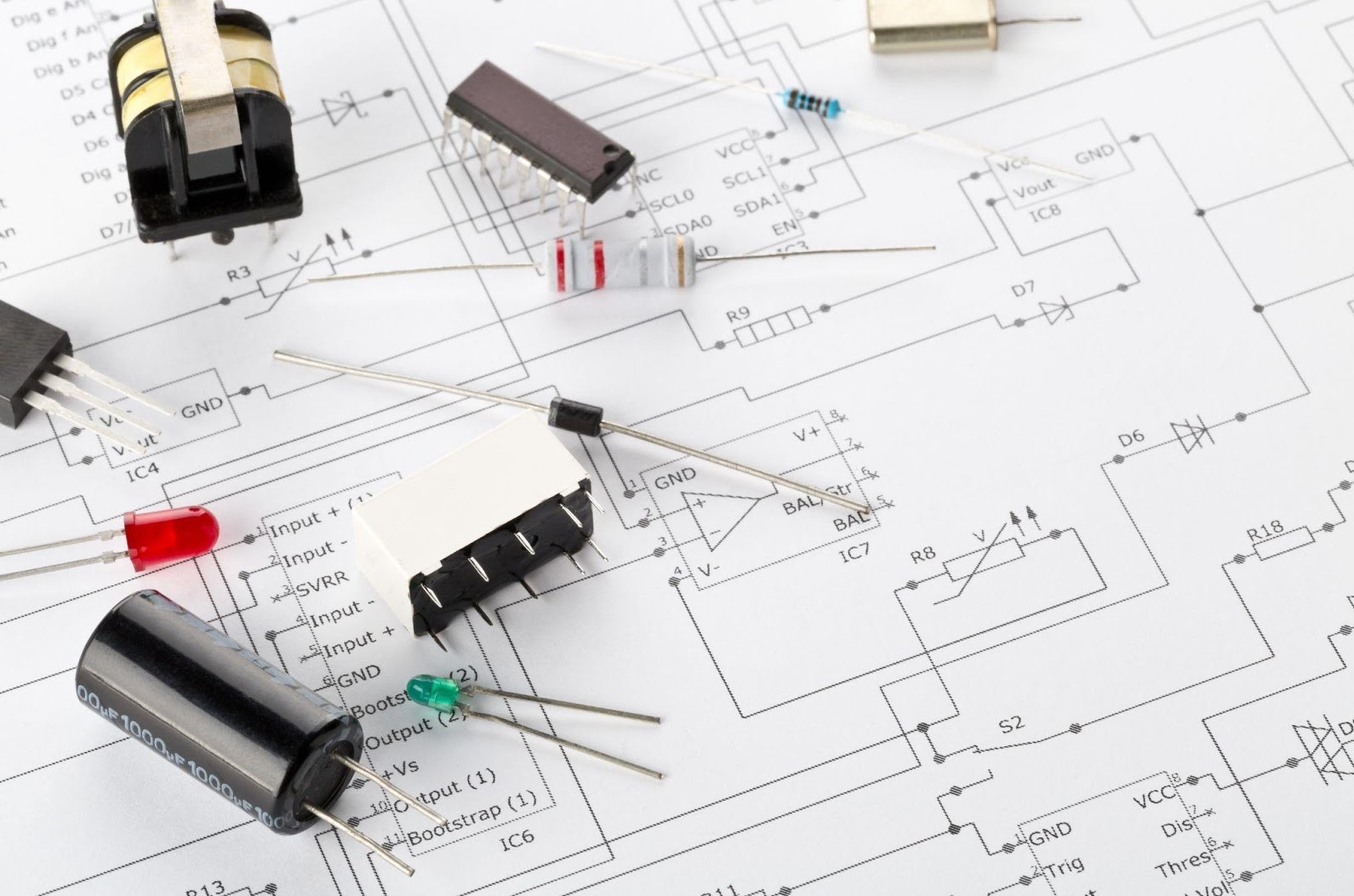
Using these ECAD tools, designers can first draw a PCB schematic. These tools will have information regarding the part numbers in the library. When designers add each part to the schematic, the part information is also pulled from this library. ECAD tools use the same information for creating the bill of materials for that specific schematic.
Among the available software, the most commonly used are Altium Designer, Allegro PCB editor, KiCad, and many more. Also read how to export Gerber and production files in Altium Designer.
Once BOM files are created, they help designers in the following:
- Total cost: Using a BOM, PCB designers can understand the total cost for the number of boards to be assembled.
- Availability of the parts: The parts that are chosen should be in stock. After generating the bill of materials, the stocks of the required components can be checked.
- Life cycle: The parts to be ordered should have an active lifecycle.
- Bulk ordering price: When ordered in bulk quantities, some vendors offer a discounted price. Since BOMs have all the parts required, bulk orders can be placed.
- Easy format change: The format of generated BOMs can be changed easily. This gives the option to send BOMs in any format required by the fabricators.
The importance of having a BOM with all the required components with their specifications is very clear now. Therefore designers should at first have a look at the template offered by the PCB manufacturer. After this, they can generate the bill of materials in the specified format and use a BOM tool to check it and get a quote. To validate your bill of materials, you can check out our BOM checker tool mentioned in the earlier section of this article.
Let’s know in the comments what else you want to see in our blog. We will be more than happy to curate quality content for you.
Just like bill of materials there are other important aspects such as schematic checks, fab drawing, and more. You can learn about all these in our article mastering the art of PCB design basics.
See our preferred BOM format.
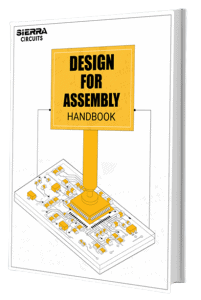
Design for Assembly Handbook
6 Chapters - 50 Pages - 70 Minute ReadWhat's Inside:
- Recommended layout for components
- Common PCB assembly defects
- Factors that impact the cost of the PCB assembly, including:
- Component packages
- Board assembly volumes
Download Now