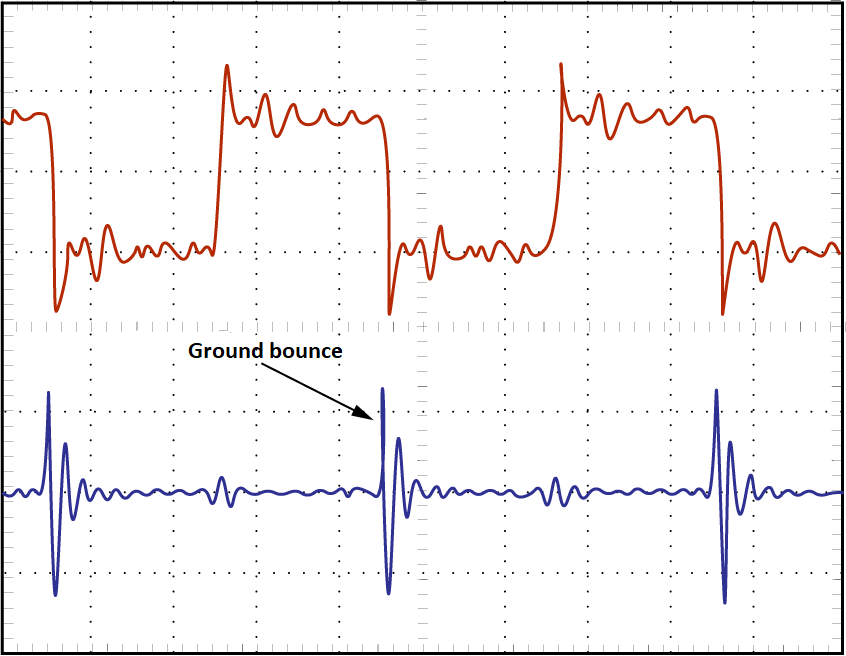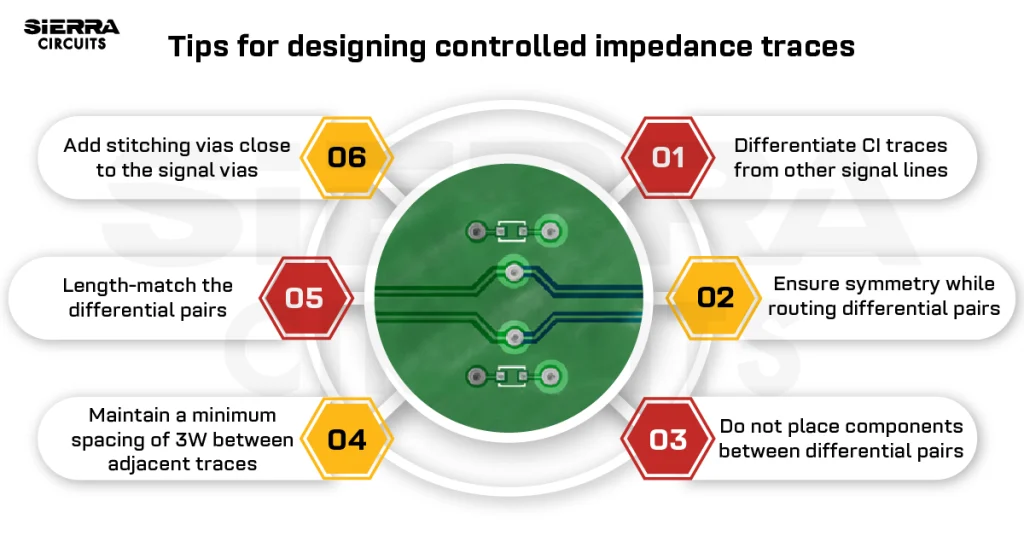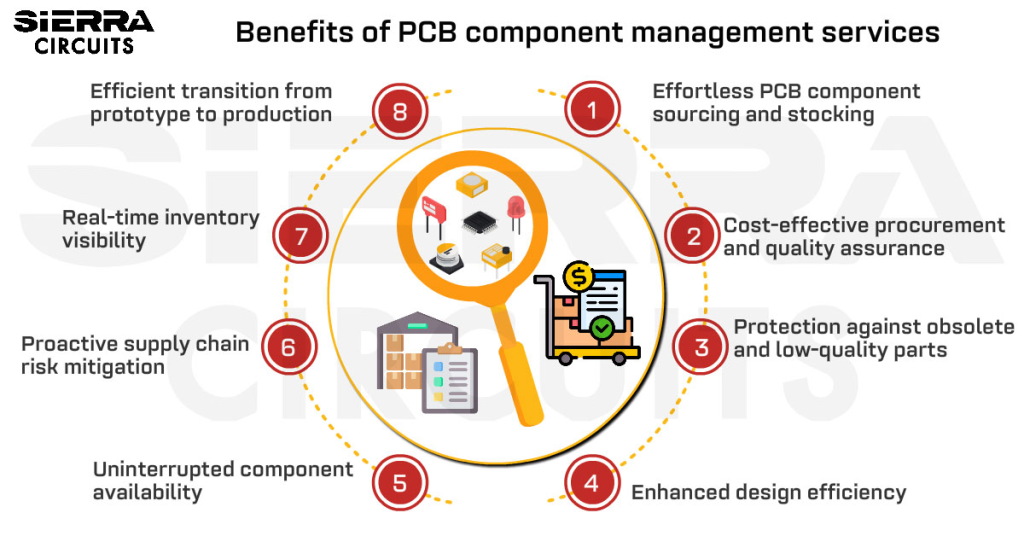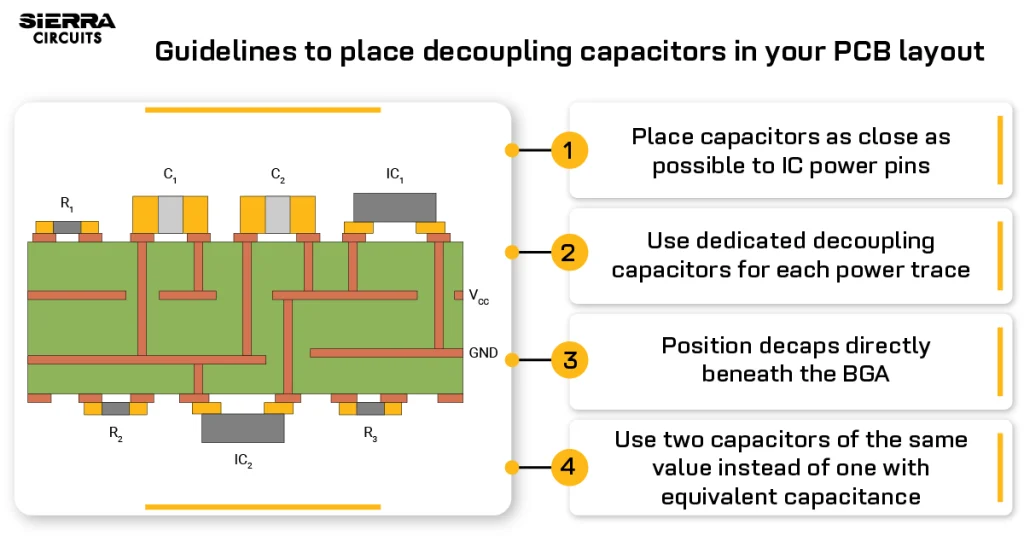Contents

On-demand webinar
How Good is My Shield? An Introduction to Transfer Impedance and Shielding Effectiveness
by Karen Burnham
Ground bounce is a source of noise in a PCB assembly. It is important to prevent this as it interrupts high-speed or high-frequency operations. The major cause for ground bounce is the difference in ground potentials at various points on the circuit.
Noise is an unrequired element in any circuit. Thus, in a board design, all possible noise sources are considered, and required solutions are implemented. Ground bounce is one of those noise sources. During assembly, grounding is provided to all the components and traces. Due to certain discrepancies, there are chances of potential differences between various ground points in the circuit.
In this article, you’ll learn the cause, effects, and prevention techniques of ground bounce.
What is ground bounce in PCBA?
All the ground points on a circuit board assembly are supposed to be at the same potential. Due to certain reasons, the voltage of the ground reference points on a board fluctuates. This phenomenon is known as ground bounce.
Ideally, for an IC package mounted on board:
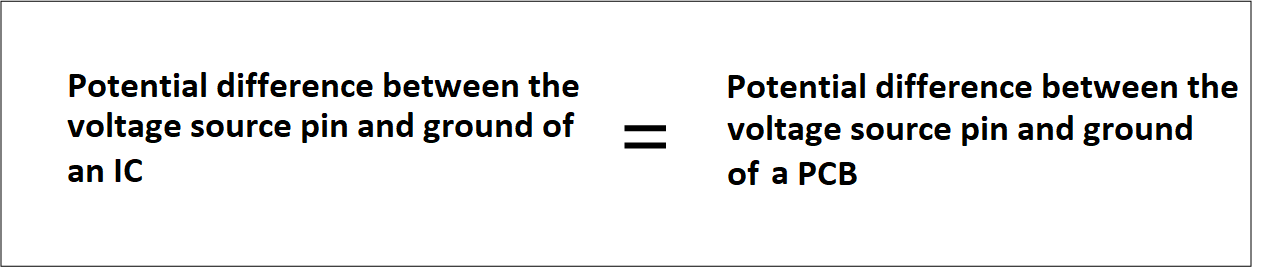
How do you ground a circuit board properly?
In large electrical systems, like substations and transmission equipment, the return path for current is directly connected to the physical ground. This method is termed direct grounding. Many of the electronic circuits, however, lack this provision. The circuit board assemblies in automobiles or space vehicles are isolated from the physical ground. Thus, to provide current return paths, designers enable points or planes kept at ground potential. This method is called indirect grounding.
Different types of ground in a board are:
Chassis ground
A common ground point connected to the metallic enclosure of a device is called chassis ground. All the ground points across a PCB come together to connect at this point. It provides electric shock protection and physical shielding to the device. This ground prevents the current flow through the entire surface area of the chassis. Therefore, ground loops that induce EMF are not formed.
Signal ground
Signal ground is a point on the board from where the signals are measured. This reference point is usually on the surface of the board and connects to an internal ground plane. Noise injection is possible on signal ground points. That is why these points are placed on the PCB itself and not isolated to a different location.
Cleaner signal grounds are an essential parameter when it comes to boards that deal with accurate low voltages like medical PCBs. In these circuit boards, even small noise signals create signal integrity issues.
Analog and digital parts of the same circuit board can share the same signal ground.
Discover practical solutions for signal integrity issues in your PCB designs with the signal integrity e-book.

Signal Integrity eBook
6 Chapters - 53 Pages - 60 Minute ReadWhat's Inside:
- Impedance discontinuities
- Crosstalk
- Reflections, ringing, overshoot and undershoot
- Via stubs
Download Now
Ground plane
Ground plane is a layer on the PCB stack-up maintained at 0V potential. It acts as a plane for reference and a sink for return currents circulating through the board. Signal ground points from the surface are connected to the ground plane through vias. A ground plane provides an efficient signal return, voltage return, and reduces noise and interference. It is a good practice to keep the ground planes continuous. This will avoid the formation of ground loops that offer an alternative current return path thereby disrupting the operation.
Earth ground
Earth ground is a direct connection from the circuit to the physical ground. This type of ground is prominent in electronic appliances. A short-circuit in the electrical interconnect or a live component in contact with the chassis/covering of the equipment is dangerous. Operating personnel will be electrocuted by touching the chassis. Therefore, all the high voltage circuits require an earth ground.
Learn more about how grounding controls emi and noise in pcb from an industry expert Rick Hartley.
What causes ground loop?
Ground loops are multiple current return paths caused by the difference in the ground potentials throughout the circuit. Thus the current circulates through other shorter paths than the desired path. Ideally, all the ground points and planes on a PCB assembly should be at the same potential. But in real scenarios, there is inductance in the leads that connect the IC to the board. This inductance creates small voltage drops and becomes the reason for the ground bounce.
The induced parasitic inductance is very small in value, but cannot be ignored for devices like transistors. These devices are high-speed switching circuits made of logic gates. The signal voltages of transistors switch between high 1 and low 0.
When the IC voltage is at 1, it means that the output voltage is approaching VCC. Similarly, if the voltage is at 0, it indicates that the output voltage is approaching the ground potential (0V). Due to the inductance mentioned above, the ground voltage starts fluctuating or bouncing to different values other than 0V. This is the reason behind ground bouncing.
Ground bounce causes the circuit to misinterpret low (0) as high (1). Thus, the operation of digital logic devices throughout the board is affected.
Apart from the effect on the operations, ground bounce is considered as noise on the PCBA. Therefore it reduces the signal integrity. Thus designers take necessary guidelines to remove ground bouncing.
How is ground bounce generated?
The generation of ground bounce can also be clearly explained using a circuit like the one given below.
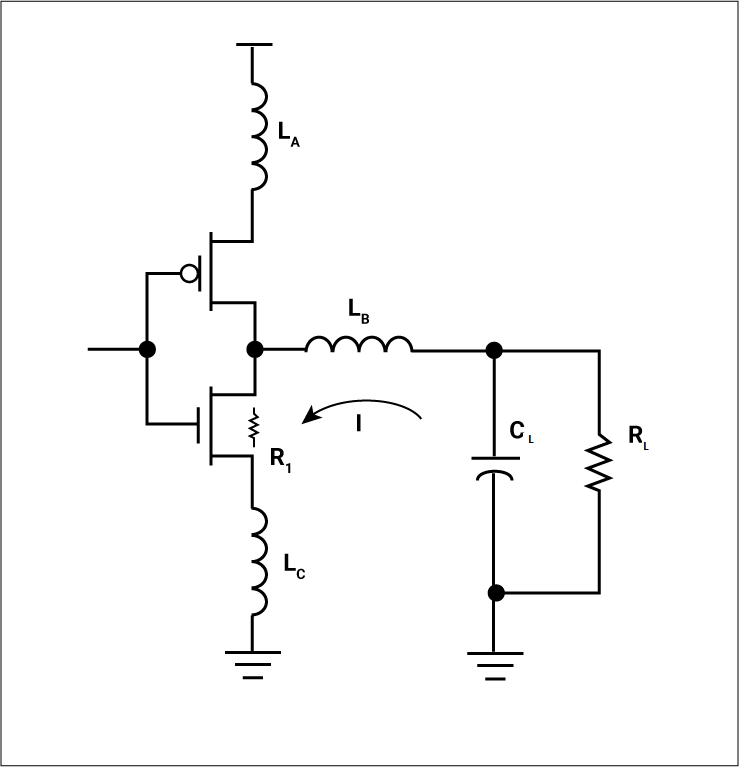
The figure shows a circuit with a CMOS connected to an output load with CL capacitance and RL resistance. Other parameters are given below:
- LA: intrinsic inductance in the power lead of the package
- LB: intrinsic inductance in the output lead of the package
- LC: intrinsic inductance in the ground lead of the CMOS package
- R1: output resistance of the CMOS IC
Now let us take the scenario when the output changes from high (1) to low (0). In such a case, the current flows out of the load side, and load capacitance discharges. The flow of this current (i) across the inductances LB and LC generates a voltage, V= L(di/dt). This generated voltage causes the potential of the internal CMOS ground to be different from that of the external load ground. Thus the internal reference ground is at a higher potential compared to the zero potential of the external ground. This difference appears as the noise in the circuit and affects the operation of the switching devices in the circuit.
The ground bounce oscillations of a circuit observed through an oscilloscope are shown below.
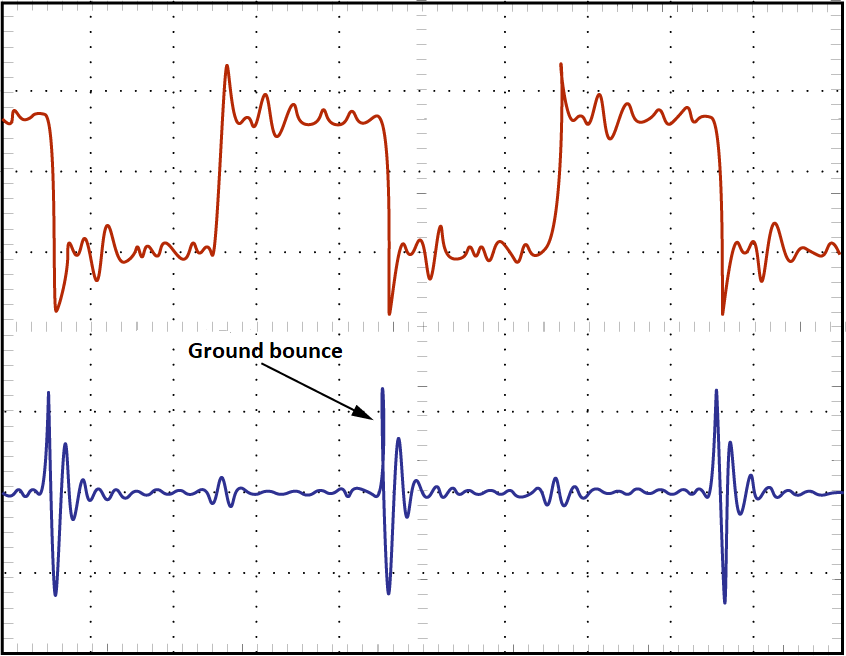
The top waveform represents the output of the I/O pins of the switching device. The bottom waveform shows the spikes (noise) due to ground bounce.
For essential guidelines on designing PCBs with frequencies ranging from 50MHz to 3GHz and beyond, download the High-Speed Design Guide.
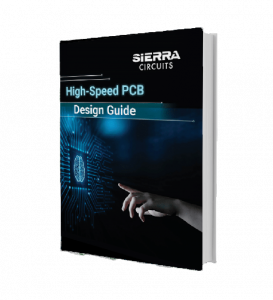
High-Speed PCB Design Guide
8 Chapters - 115 Pages - 150 Minute ReadWhat's Inside:
- Explanations of signal integrity issues
- Understanding transmission lines and controlled impedance
- Selection process of high-speed PCB materials
- High-speed layout guidelines
Download Now
How to reduce ground bounce
PCB designers are always on the lookout for tips to reduce ground bounce. The most common method is to place a bypass capacitor on the circuit. A bypass capacitor effectively bypasses the voltage spikes and power supply noises. It is connected between the VCC and GND pins of an IC package.
What does a bypass capacitor do?
A capacitor behaves differently in AC and DC circuits. In DC circuits, it gets charged to the supply current and then blocks the flow of current completely. In AC circuits, it provides an easy path for the transient signals to the ground. Thus, ground bounces or noises that are transient signals are bypassed directly to the ground. The DC signals will be blocked by the capacitor and, hence, flow through the circuit and facilitate the operation.
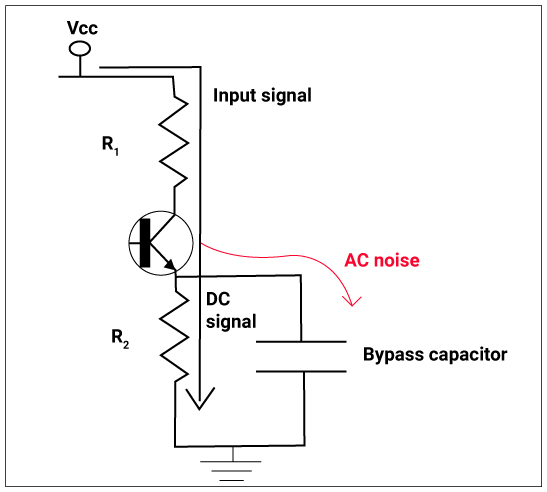
Capacitor design parameters
- Lead inductance is a critical factor
- Multilayer ceramic chip capacitors (MLCC) are commonly used
- Maximum capacitor current depending on the maximum pulse slew rate
- Amount of current drawn at the time of low to high switch
Where should a bypass capacitor be placed on a PCB?
A bypass capacitor is placed as close to the supply pin of the component as possible. This capacitor acts as local charge storage for the switching components like transistors. The additional voltage spikes are stored in this capacitor and not circulated through the circuit.
Therefore, all the ground points will have the same potential, and ground bounce noises do not appear. Here are some more design guidelines related to bypass capacitors:
- Use wide and short traces and vias to connect the bypass capacitor pads to power and ground pins. This minimizes inductance and improves the current flow.
- Incorporate SMD capacitors.
- Add vias close to the capacitor pads.
Ground vias, dedicated ground planes, and galvanic isolation are essential PCB grounding techniques in high-power/HDI boards.
What is the difference between bypass and decoupling capacitors?
Capacitors are widely used as bypass and decoupling components. These terms are extremely common in circuit board designs and hence let us have a look at the differences between the two.
| Bypass capacitor | Decoupling capacitor |
|---|---|
| Bypasses noise signals to the ground | Seperates two circuits from each other |
| Placed between the supply voltage and ground pins | Placed in parallel to the power supply and the load |
| Shorts AC signal to the ground | Creates a low impedance path for high-frequency signals |
Layout design rules for ground bounce reduction
- Use via-in-pads wherever possible as permitted by the design.
- Reduce the signal return path distances. The reduced distance will decrease the parasitic capacitance. To achieve this, it is best to place the components right above their ground points.
- Do not use sockets or wire-wrap boards.
- Never share ground vias or traces for ground connections. It is recommended to use individual vias and traces to connect to the ground plane.
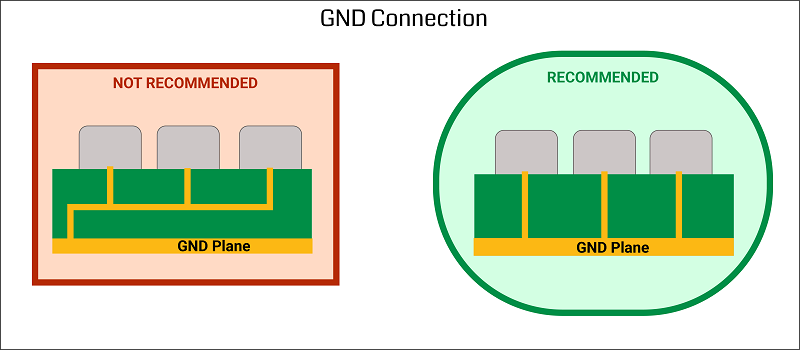
- Do not connect capacitors directly to the outputs.
- Implement low voltage differential signaling (LVDS) as the I/O standard. This standard offers high bandwidth and high noise immunity.
- Choose packages with short leads to reduce the series inductance. BGAs are also recommended.
- Use solid ground planes to reduce IR losses and inductance. Avoid ground split planes.
- Try to use lower switching components, if allowed by the design.
Ground bounce reduction techniques result in better signal integrity. These methods remove all the transient noises in the circuit and thus increase efficiency. We hope this article has helped you get closer to that perfect, noise-free board design. If you have any queries, post them on our forum, SierraConnect. Our design experts will be glad to help you.