Contents

On-demand webinar
How Good is My Shield? An Introduction to Transfer Impedance and Shielding Effectiveness
by Karen Burnham
A schematic diagram is a fundamental two-dimensional circuit representation showing the functionality and connectivity between different electrical components. It is vital for a PCB designer to get familiarized with the schematic symbols that represent the components on a schematic diagram.
Standards for schematic symbols
Schematic symbols are regulated around the globe using two standards:
IEC 60617: The International Electrotechnical Commission (IEC) has issued this standard. It is based on the older standard, British Standard (BS 3939). This database includes over 1750 schematic symbols.
ANSI standard Y32: American National Standard Institute (ANSI). This provides a variety of specialized symbols originally used for aircraft applications. A series of minor changes performed on this standard has made the existing document aligned with IEC.

Design for Manufacturing Handbook
10 Chapters - 40 Pages - 45 Minute ReadWhat's Inside:
- Annular rings: avoid drill breakouts
- Vias: optimize your design
- Trace width and space: follow the best practices
- Solder mask and silkscreen: get the must-knows
Download Now
What are the different schematic symbols?
The electronic circuit shown below uses a set of standardized symbols to represent different electronic components.
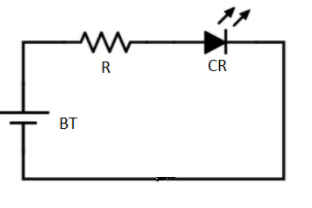
The circuit shows 3 components (the battery, the resistor, and the LED). These components are connected together through nets/traces. Each component has a symbol with different attributes.
The attributes of a resistor could be the reference designator, the value of resistance, size, symbol, voltage rating, wattage, and footprint. Similarly, battery and LED will have their attributes.
The table below shows the names, symbols, and their corresponding reference designators used in the circuit. The designators, BT, R and LED represent battery, resistor, and light-emitting diode respectively. These reference designators help us to identify the components.
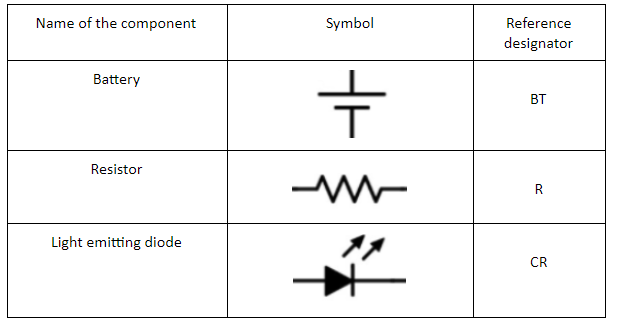
By knowing the symbols and their reference designators, we can interpret any circuit and build it accordingly.
These are the most common schematic symbols:
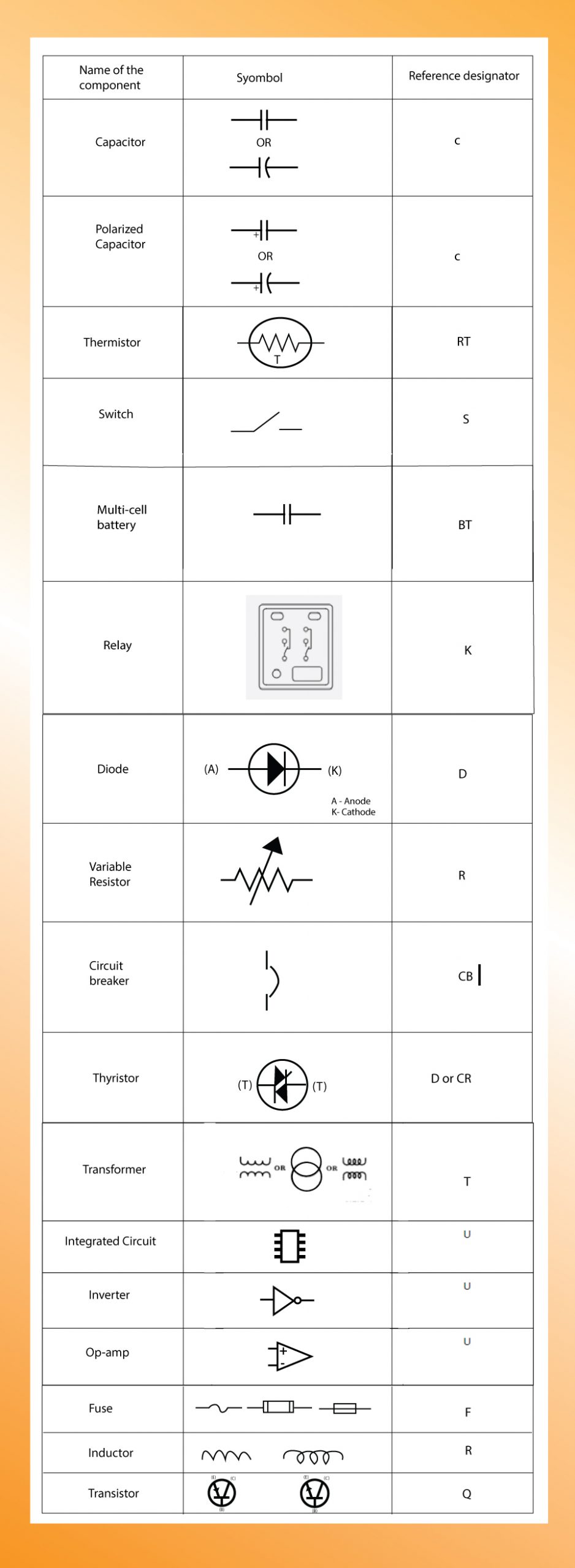
Values and attributes
We know that components can be identified by their reference designator. However, there is no information on the size and capacity of these components. For example, consider the basic electronic circuit shown in the previous section, fig. a.
The circuit shows that the positive terminal of the battery is connected to the light-emitting diode through a resistor, R. But there is no other information about the attributes of these components (resistance value of the resistor and the voltage capacity of the battery).
The schematic diagram should provide this additional information to ensure that appropriate components are selected. The resistor should have its resistance value expressed in ohms(Ω). The battery should state its potential difference (voltage) expressed in volts.
Other components are described in different terms. For example, capacitors are differentiated by their capacitance value expressed in farads (F), and inductors are differentiated by their inductance value expressed in Henrys (H).
Sometimes additional attributes can be given to the symbols (power ratings and tolerances, etc). This helps us identify the appropriate components for the circuit. Some of the common attributes of a component are:
- The symbol with shape and pins
- Values such as ohms, capacitance, and inductance of the components
- Reference designator, for example, U1, R1, C1, etc.
- Maximum operating conditions example: maximum voltage for capacitors, max wattage for resistors
- Tolerances example: For resistance: ±1%, ±5%
- Manufacturer part number (MPN)
- Component footprints (for resistors: 0402, 0805; for 8-pin IC: SOIC8)
The international system of units
Attribute values can vary from very small to extremely large units. To avoid filling circuit diagrams with long, repeating strings of zeros for values like 1,000,000,000 or .0000000001, we use the International System of Units (SI) for values.
The below table shows the SI units that are generally used on schematic diagrams.
| Prefix | Symbol | Value | Powers of 10 |
|---|---|---|---|
| tera | T | 100000000000 | 1012 |
| giga | G | 100000000 | 109 |
| mega | M | 1000000 | 106 |
| kilo | k | 1000 | 103 |
| milli | m | 0.001 | 10-3 |
| micro | u | 0.000 001 | 10-6 |
| nano | n | 0.000 000 001 | 10-9 |
| pico | p | 0.000 000 000 001 | 10-12 |
What is the difference between schematic and wiring diagrams?
In a schematic diagram, lines are used to represent wires, and symbols are used to represent components.
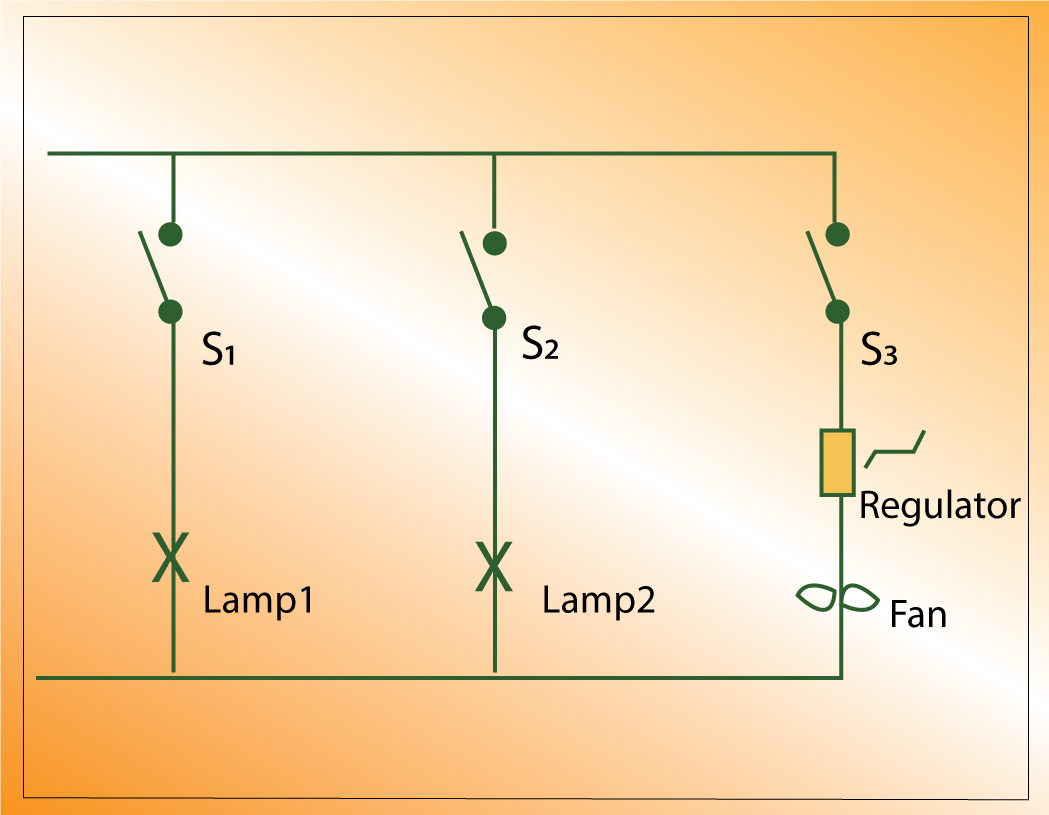
The schematic diagram does not show the practical connection between the components or their position. It contains only symbols and lines.
A wiring diagram is a generalized pictorial representation of an electrical circuit. The components are represented using simplified shapes in wiring diagrams. Wiring diagrams generally give detailed information about the relative location and arrangement of devices.
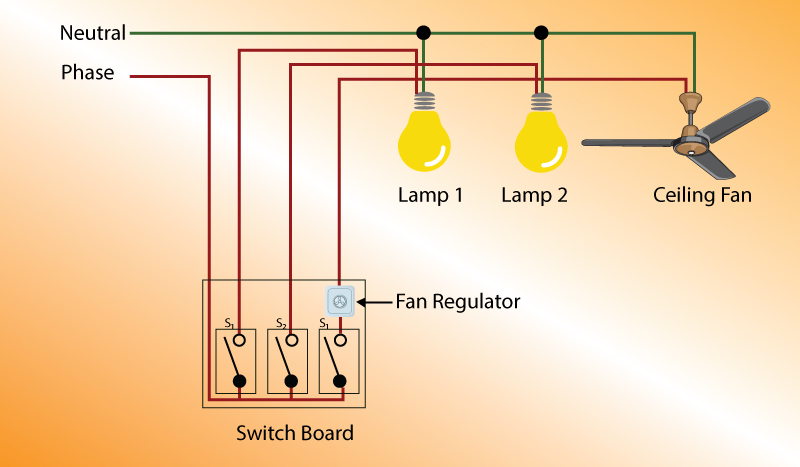
How to read a PCB schematic?
To understand a PCB schematic, it is essential for us to learn how the components on the schematic are connected. It contains information about various components and the operating conditions of the circuit.
The schematic diagram gives the following information:
- Components used
- Electrical connections between components pins
- Operating conditions such as voltage, current, tolerances
- Special instructions like impedance trace SE (single-ended), differential pairs, and positions of the components such as placement of decoupling capacitors, crystals, and so on.
- Block diagram
- Revision history (if any)
Schematic nets
Schematic nets define how components are interconnected in a circuit. The line between the two interconnected components is called a net.
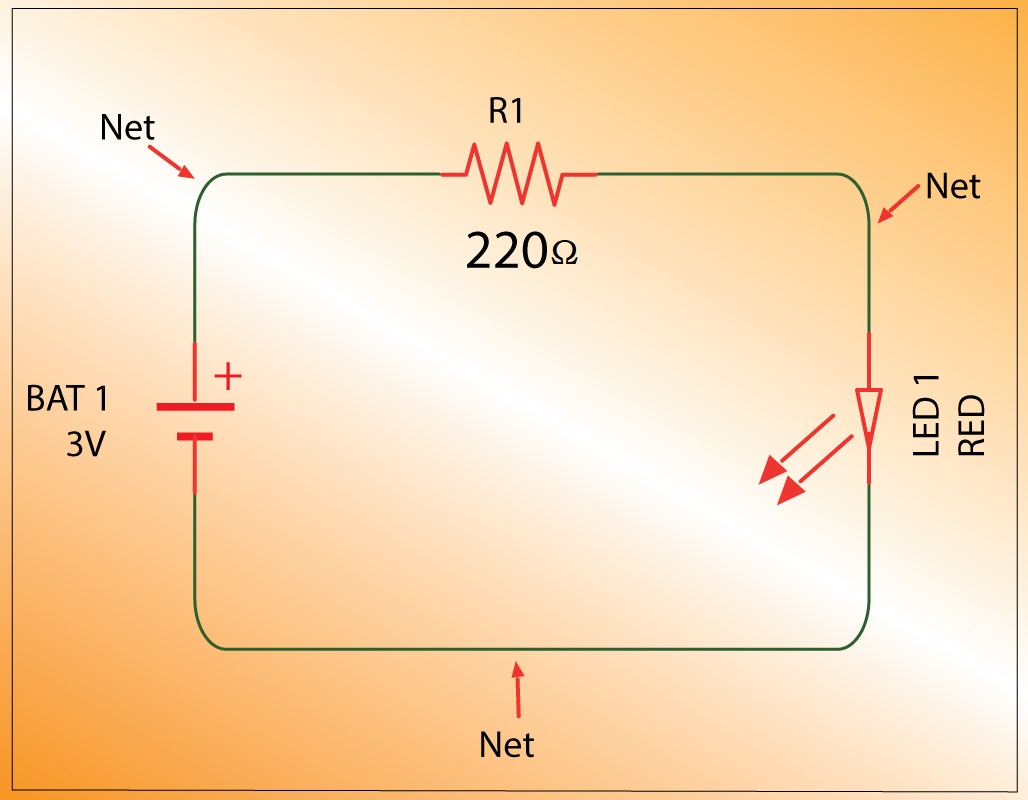
Read our post on schematic and netlist checks to ensure error-free designs to understand schematic netlist and its generation using Altium Designer.
Junctions and Nodes
A junction is formed when two or more wires intersect at a point. This junction is represented by placing a little dot (node) on the point of intersection as shown in the below image. To learn more, read Network Theory for Better PCB Design and Development.
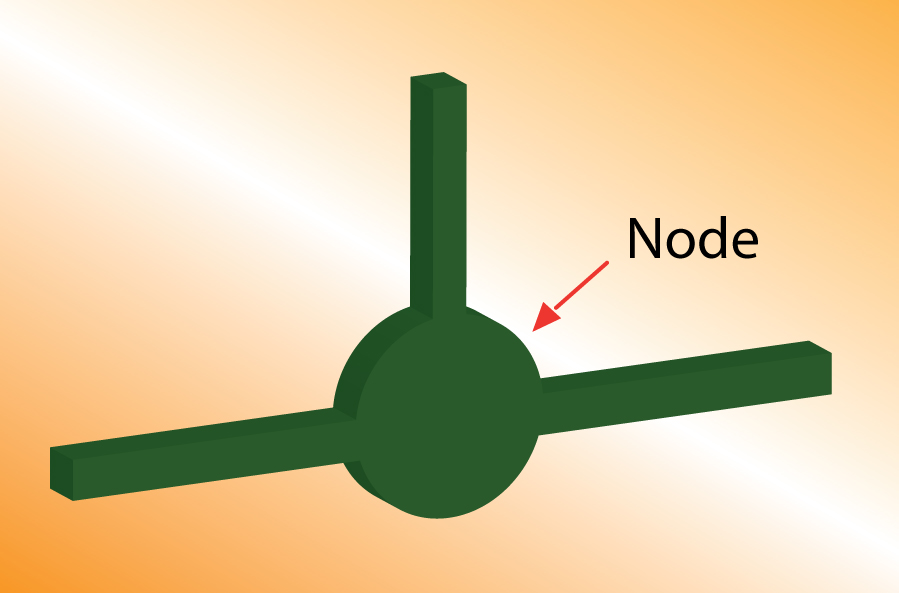
Nodes help us to identify the connection among the wires intersecting a point. The absence of a node at a junction means two separate wires are just passing by without any electrical connection.
Naming the schematic nets
In order to make the schematic diagram more legible, the nets are labeled with their names rather than drawing lines to show the connectivity. It is assumed that the nets with the same name are connected even though there isn’t any visible connection made. The image below shows an example of a schematic diagram in which nets are labeled with their names.
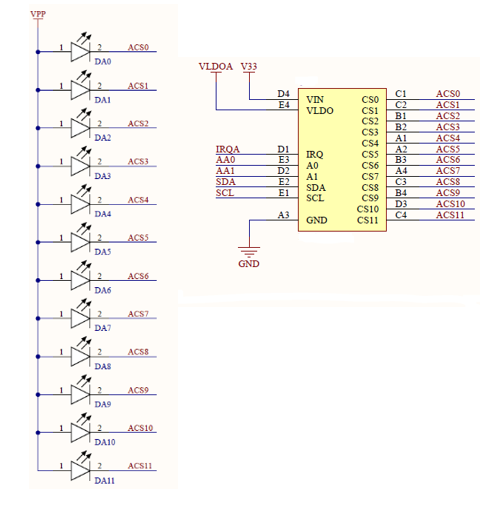
What is the difference between a schematic diagram and a layout?
The schematic is a drawing that defines the logical connections between components on a circuit board, whether it is a rigid PCB or a flex board. It basically shows you how the components are electrically connected.
A schematic contains a netlist, a simple data structure that lists every connection in the design as specified by the drawing. The image below shows an example of a schematic diagram.
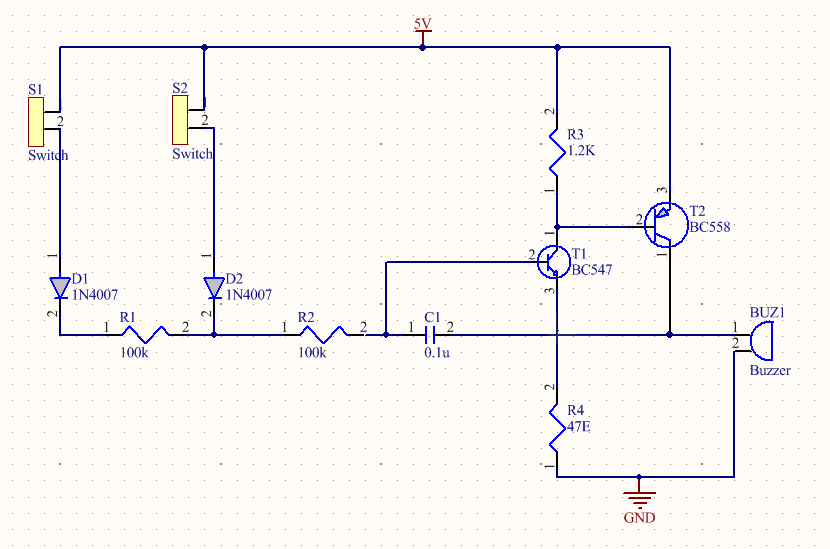
In contrast, the PCB layout shows the exact physical locations of every component on the PCB and shows the physical wires (traces) that connect them together. An example of a PCB layout is shown below.
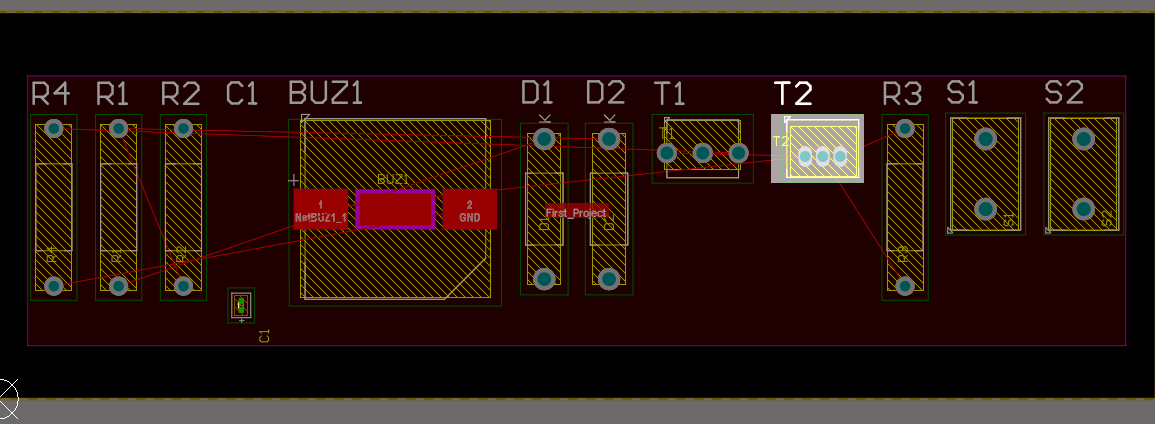
How do you create a schematic diagram?
If a design uses a hierarchical schematic, where numerous functional diagrams are interrelated with each other, then it defines the relationship between groups of components in different schematic diagrams.
Below are the steps involved in schematic diagram creation using a PCB CAD tool:
Symbol generation: This process involves drawing the body of the component, adding pins and pin numbers, defining the symbol attributes, and assigning a footprint. The symbols are sometimes readily available in the PCB CAD software.
To learn more, check out How to Create a Schematic and Symbol Library in KiCad.
Component symbol placement: The body of the component symbol is created by placing closed symbol shapes in the schematic library editor.
See Component Placement Guidelines for PCB Design and Assembly for more.
Pin numbering: Pins define the connection points on the component for the incoming and outgoing signals. Pin numbering is made to ensure the connections shown in the schematic end up connected properly by copper on the PCB.
Symbol attributes: It mainly consists of category, value, manufacturer, manufacturer part number, and supplier. It is recommended that every symbol on your circuit needs to have its own unique designator so that every part is easily identifiable.
What are the rules for drawing schematic diagrams?
Below are some of the best practices that should be followed while drawing circuit diagrams:
- Electrical connections between the components are represented by lines. Lines that intersect with each other are not connected unless there is a node present at the point of intersection.
- It is always a good practice to have only 3 lines connected to a node.
- In complex circuits, it is recommended to assign a name to nets. The nets with the same name are assumed to be connected.
- The pin numbers, polarity, values, and net names should be written horizontally.
- Place the inputs on the left and the outputs on the right.
- Design schematic sections in functional blocks.
- Always place pin numbers on the outside of the symbol graphic.
- Sheet connection symbols should always be placed on the extreme left edge or extreme right edge of the page.
- Place the title block on the lower right corner of the first sheet. The title block should display the following information:
- Title
- Part number
- Revision (if any)
Schematic diagrams primarily consist of component symbols and the lines that represent the connection between the components. Understanding the schematic diagram is very important for designers in order to design a successful PCB.
We have now covered the basic concepts related to schematic symbols and schematic diagrams. Comment below if you have any queries on schematics.




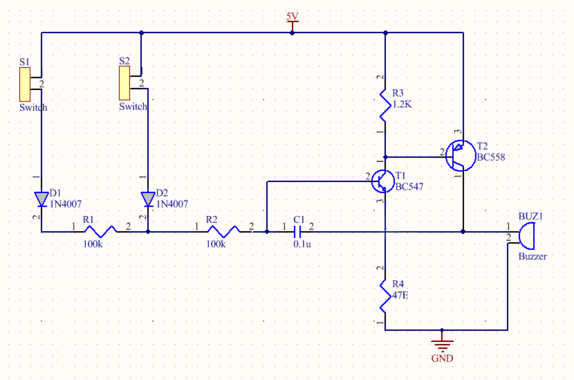


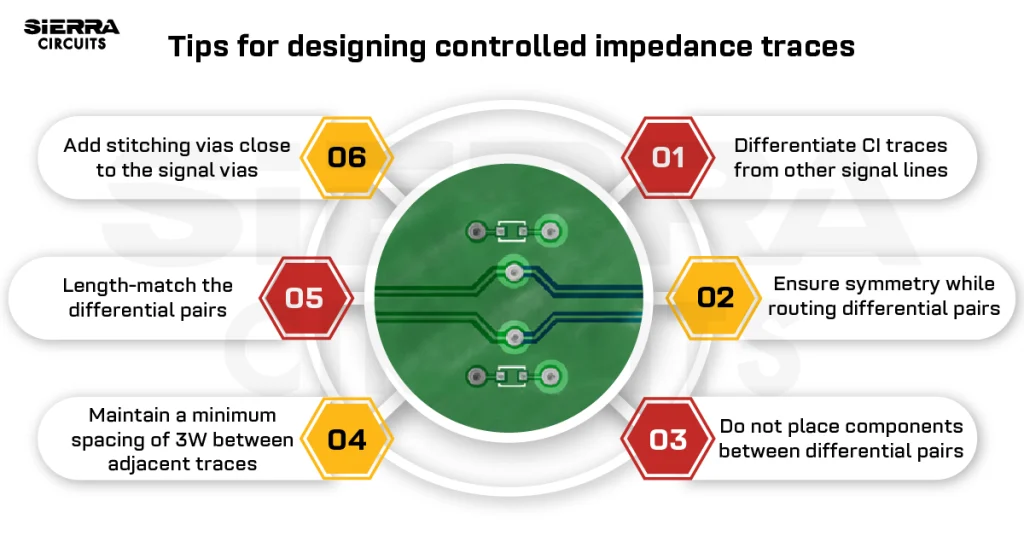









Start the discussion at sierraconnect.protoexpress.com