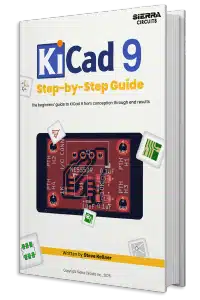KiCad 9 Step-by-Step Guide
This KiCad tutorial equips you with the skills and workflow needed to turn your circuit ideas into professional-grade PCB designs.
KiCad 9 Step-by-Step Guide, written by Steve Kellner, walks you through the complete PCB design workflow using the latest version. The tutorial gives you a strong head start in understanding the fundamentals of this EDA tool.
KiCad is a powerful, open-source PCB design suite widely used by engineers, hobbyists, and startups. It provides an integrated environment for schematic capture, layout design, footprint management, and production file generation.
This guide is built to help you navigate KiCad 9 with confidence. You’ll begin by learning how to create a new project, set up custom libraries, and link symbols to their corresponding footprints.
Next, you’ll learn how to create a schematic by placing and wiring components, followed by running an ERC to identify potential design issues early in the design process.
With the schematic complete, you’ll transition to the circuit board layout. This section in the KiCad tutorial covers importing your schematic, logically arranging components, routing signal traces with precision, and validating your design using DRC.
Finally, the guide walks you through generating the necessary production files, such as Gerbers and assembly drawings, ensuring your design is ready for fabrication and assembly.
This KiCad tutorial equips you with the skills and workflow needed to turn your circuit ideas into professional-grade PCB designs.
And don’t forget to try our KiCad Quote Plugin!
What’s inside:
- A complete KiCad 9 workflow from project creation to production file generation
- Step-by-step guidance on creating custom libraries and linking symbols to footprints
- Practical design checks: ERC and DRC
- Best practices for generating a clean BOM and fabrication-ready Gerber files